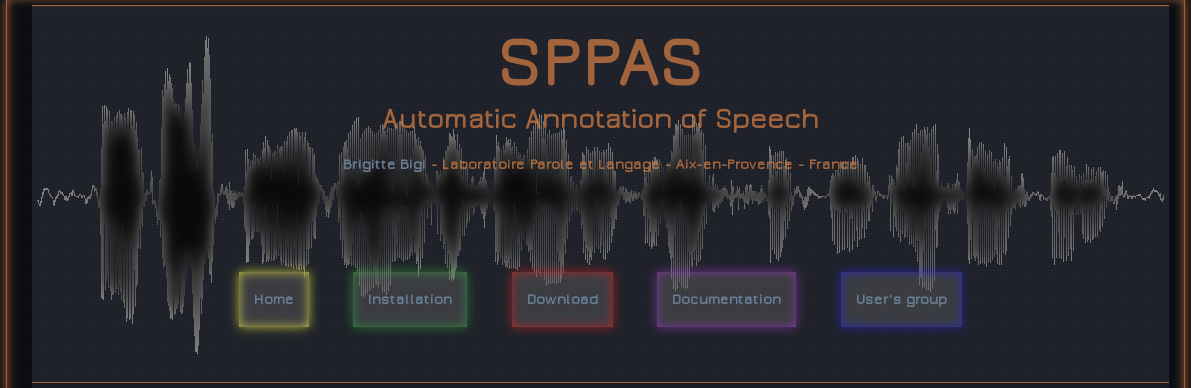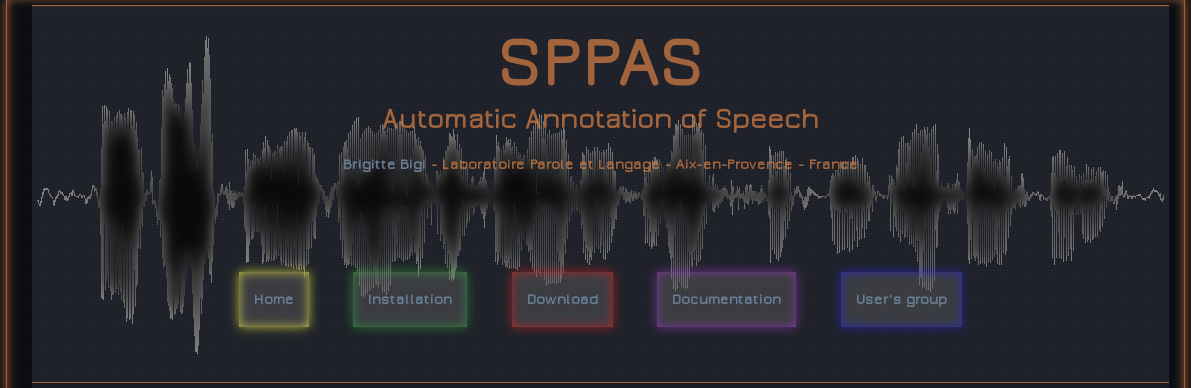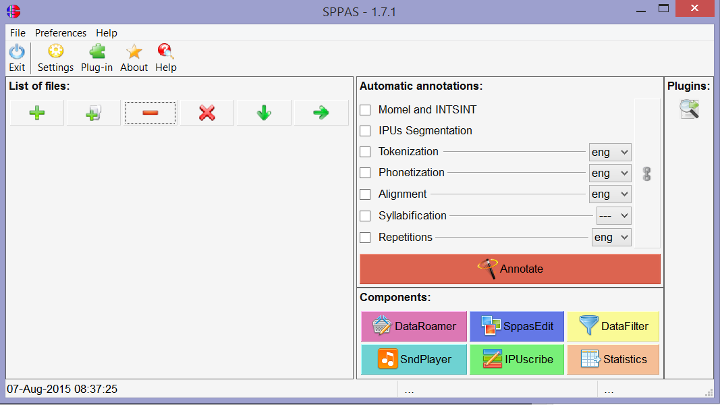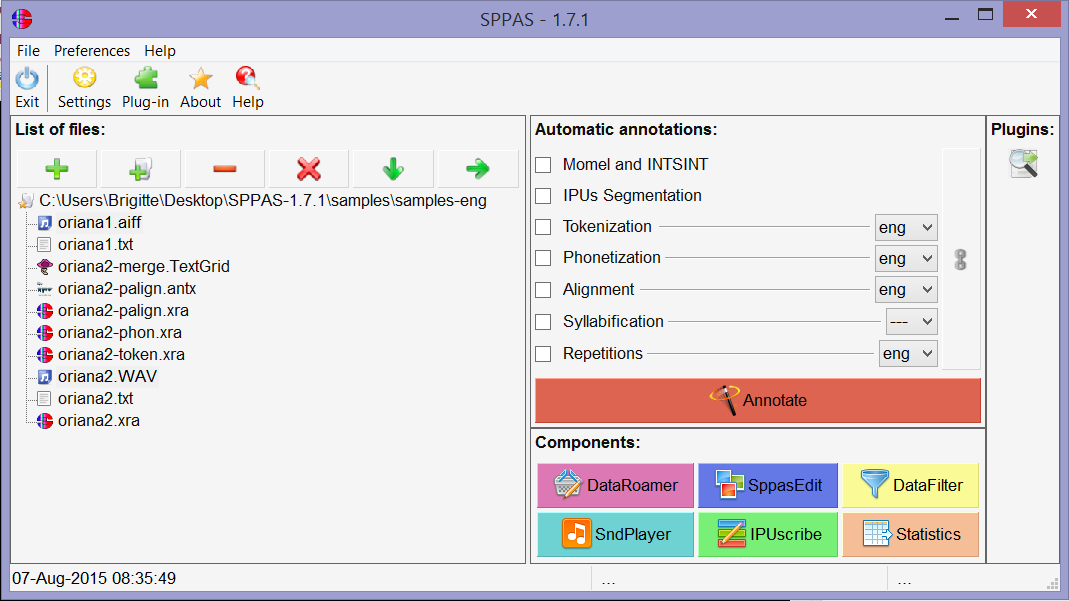SPPAS: Automatic Annotation of Speech
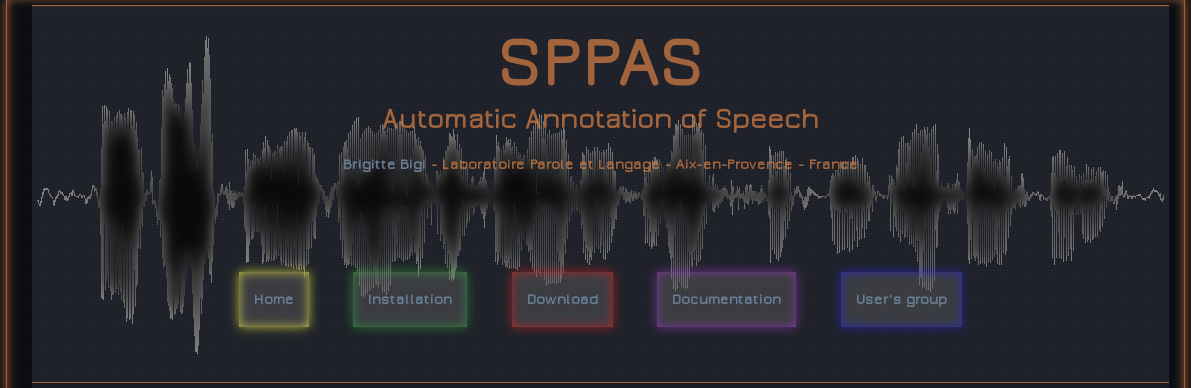 SPPAS web site
SPPAS web site
Install and update
-
Install:
- Follow carefully instructions of the installation page for dependencies:
- python 2.7.x
- wxpython > 3.0
- julius CSR engine
- Download the last package (a zip file)
- Unzip on your computer
-
Update SPPAS regularly:
- Put the old package into the Trash
- Download and unpack the new one
GUI usage
- Open the file explorer of your system
- Go to the SPPAS folder location
- Windows: doucle-click on the
sppas.bat file
- MacOS / Linux: double-click on the
sppas.command file
-
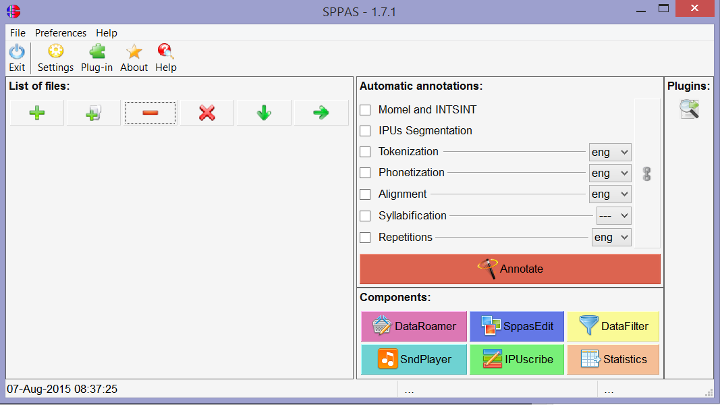
GUI usage
- Click on the 'Add File' button
- Explore the
samples folder and choose as many audio files as expected
- All files with the same name as the selected audio files will be added into the list
- Click (and/or ctrl+click) on some files in this list
- Choose what you want to do with your selection (a component, automatic annotations, plugin)
GUI usage
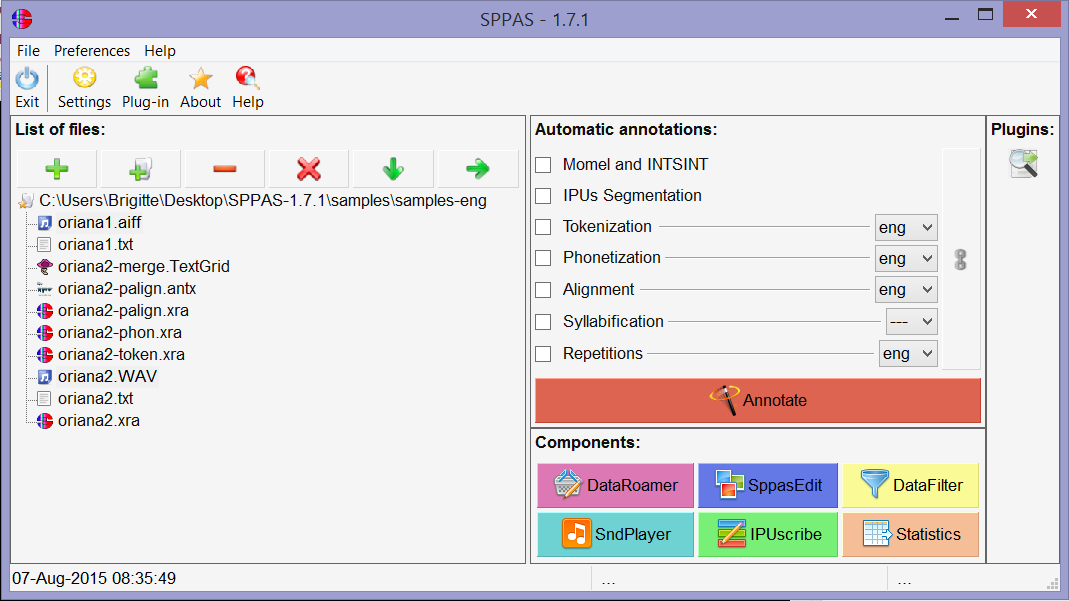 SPPAS main frame
SPPAS main frame
Summary
- Introduction
- Selection of annotation software
- Corpus development methodology
- Momel and INTSINT
- SPPAS
-
Time Group Analyzer
- Conclusion and references