Automated Annotation of
Phonetics, Syntax and Prosody in a Spoken Corpus
Brigitte Bigi, CRHC

Atelier ACORPO, 12 juin 2025
Brigitte Bigi, CRHC

Atelier ACORPO, 12 juin 2025
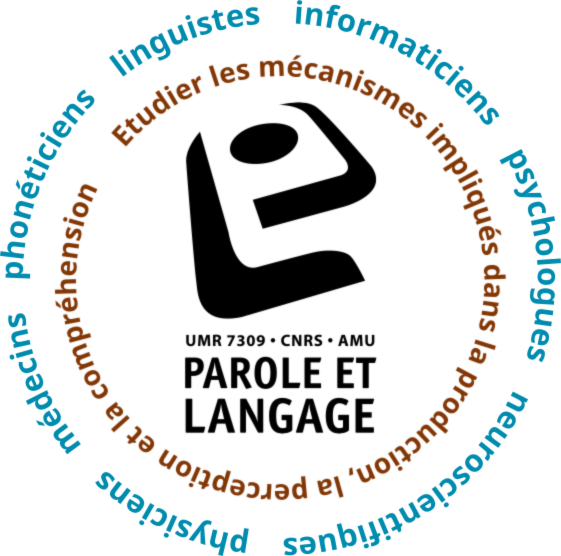



30, 170, 550, 1400, 110k, 90k and 1.



 https://sppas.org/ |
 https://sourceforge.net/projects/sppas/ |
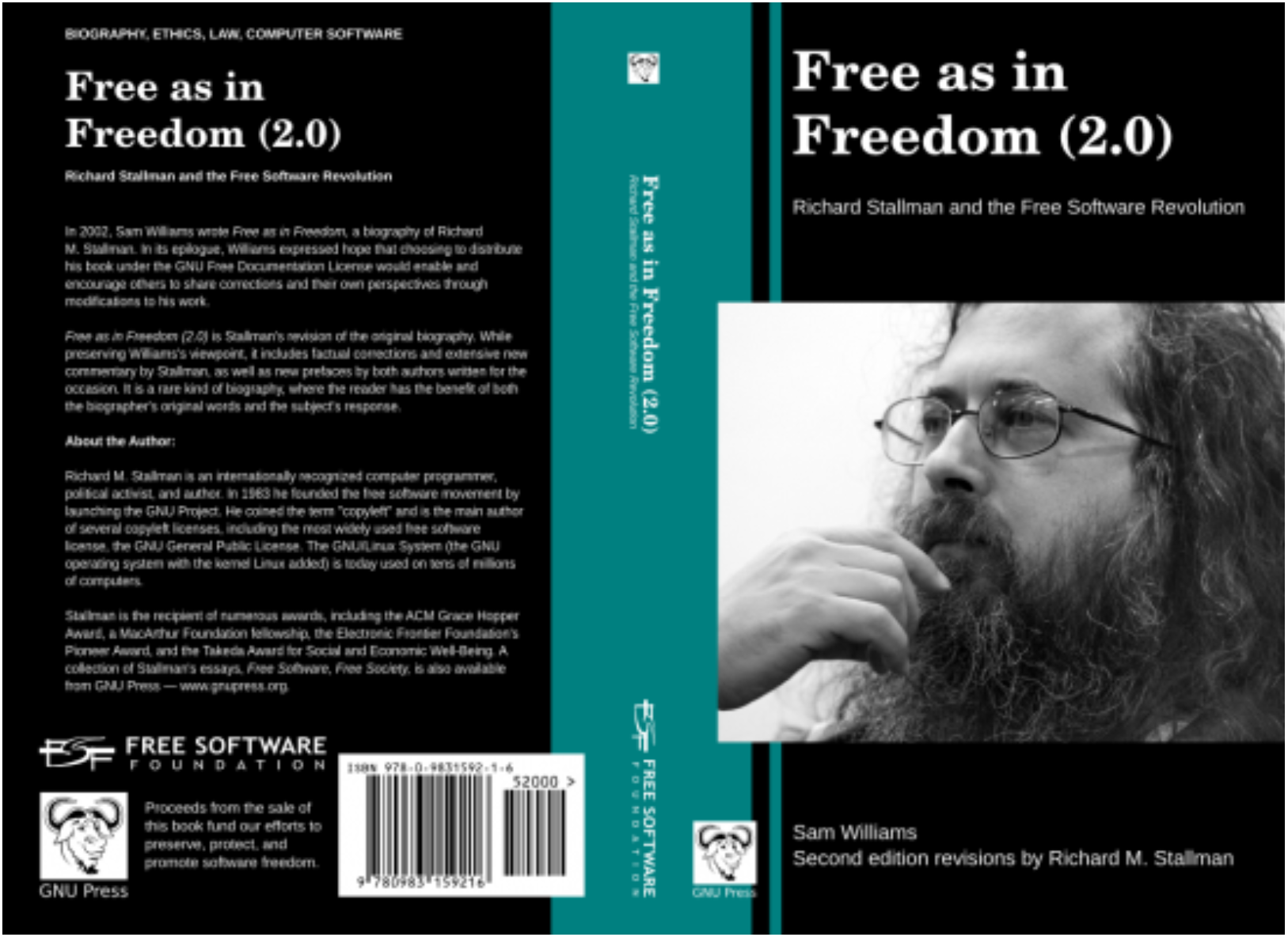
|
  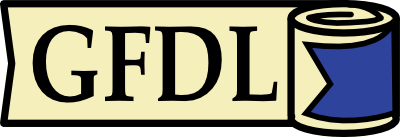
|
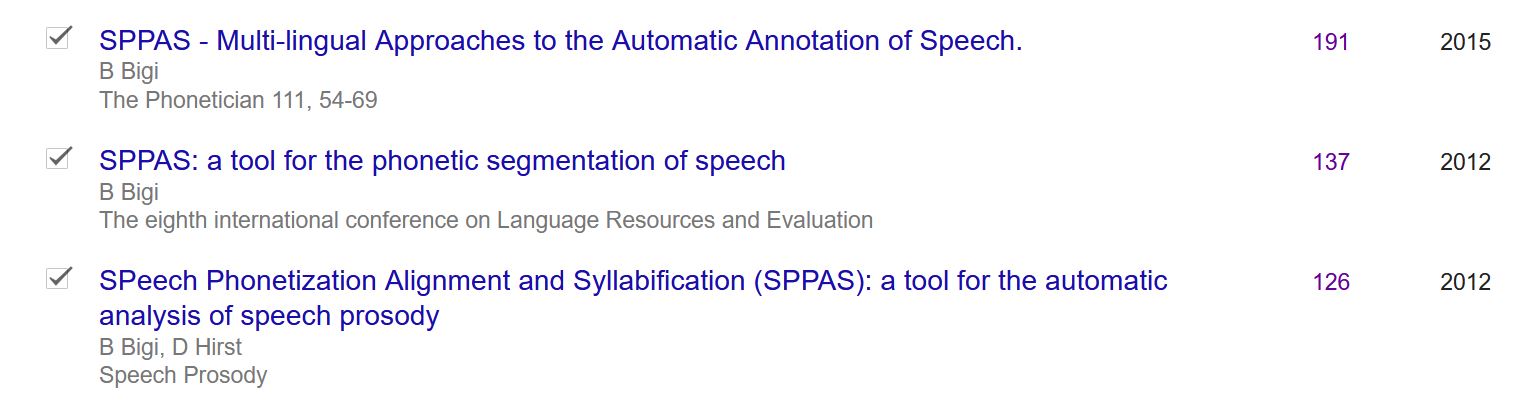
SPPAS is only cited for its original phonetic segmentation function
... and almost exclusively by the initially targeted users!
Except one: SPPAS was used for LipSync in Final Fantasy VII Remake
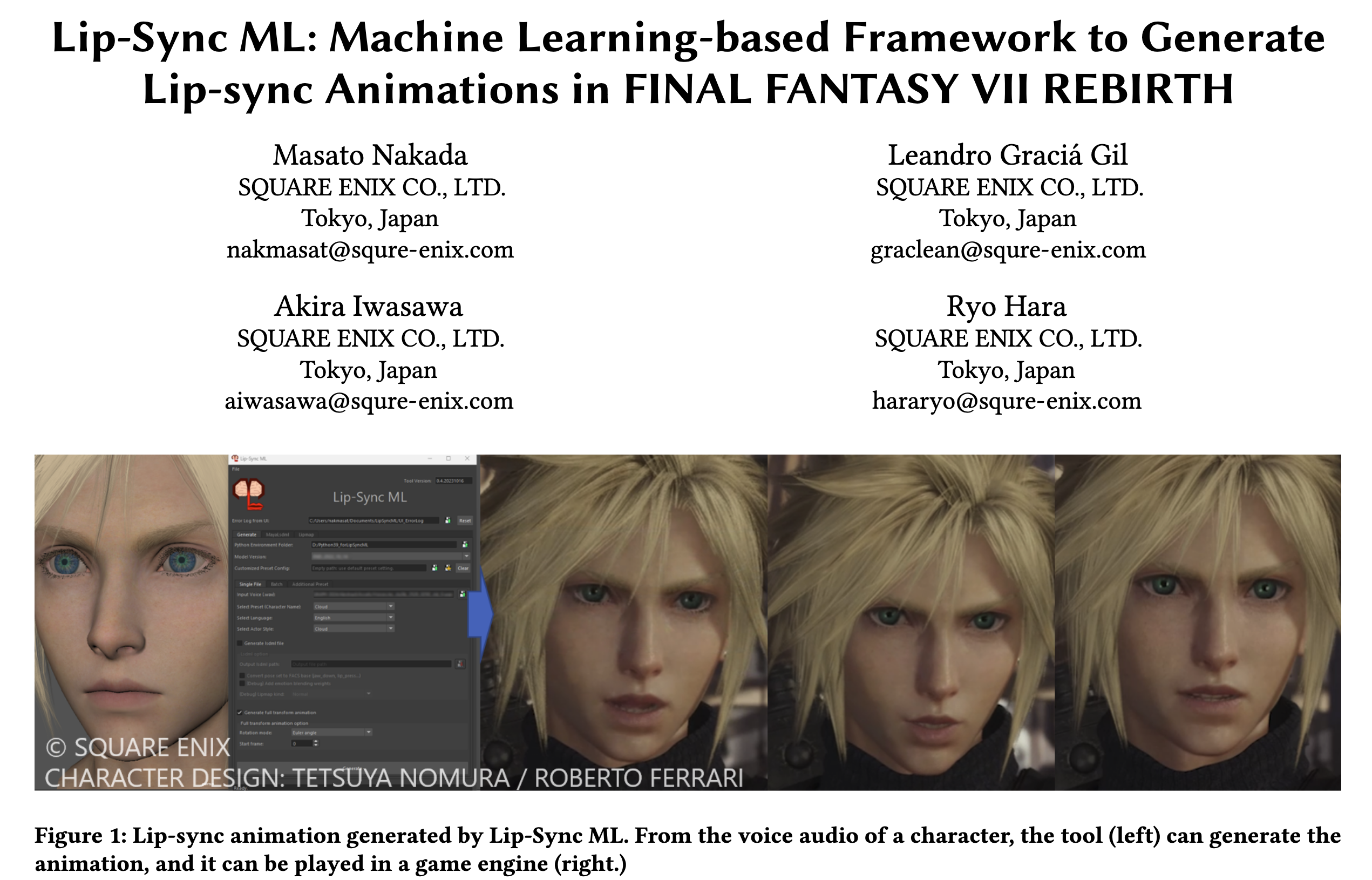 |
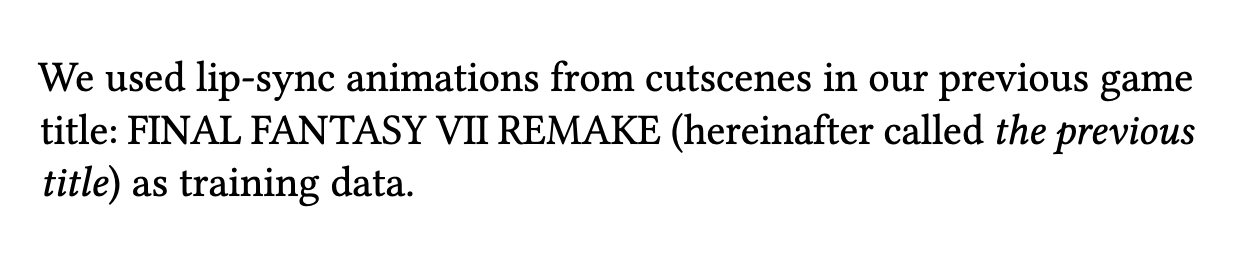 |
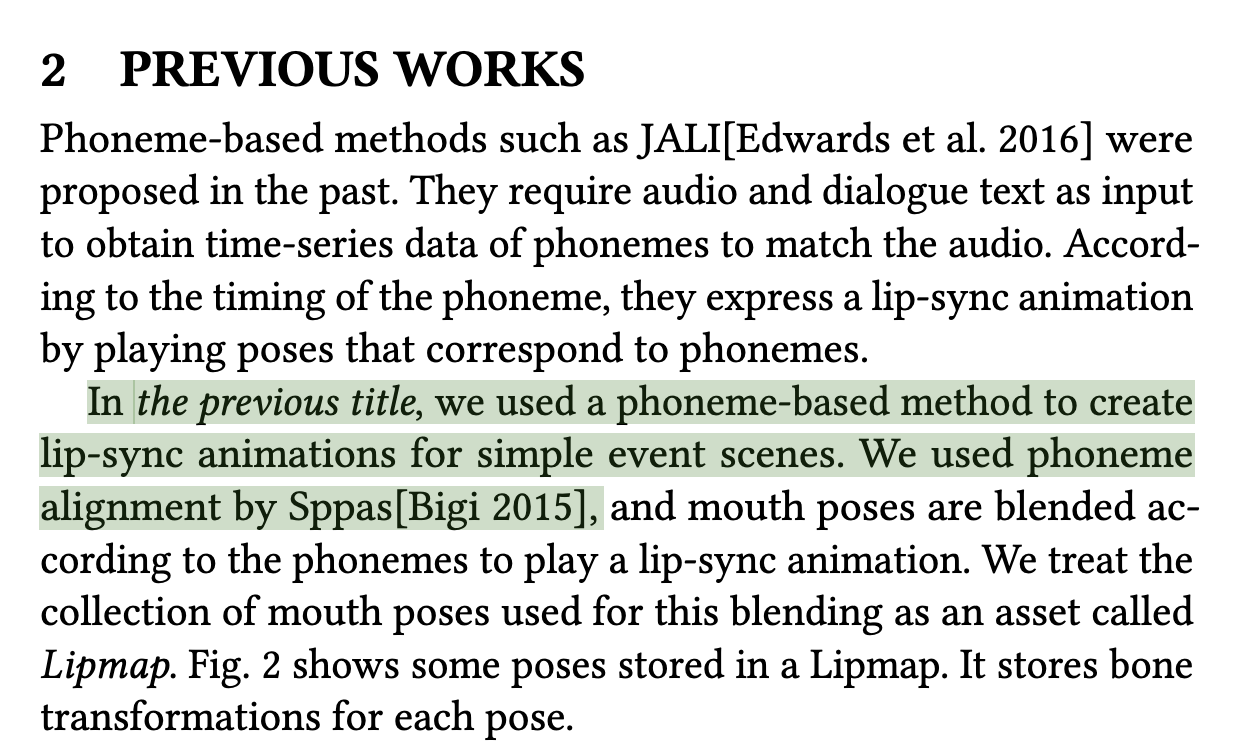 |
the process of taking the orthographic transcription text of an audio speech segment, like IPUs*, and determining where particular phonemes/words occur in this speech segment.
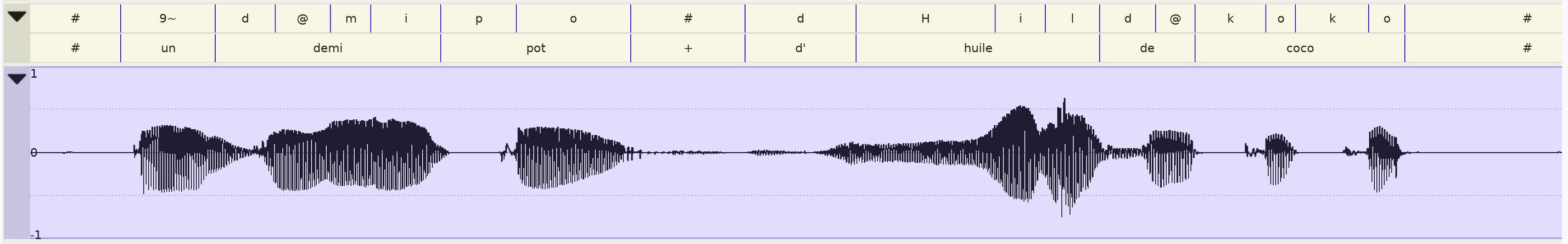
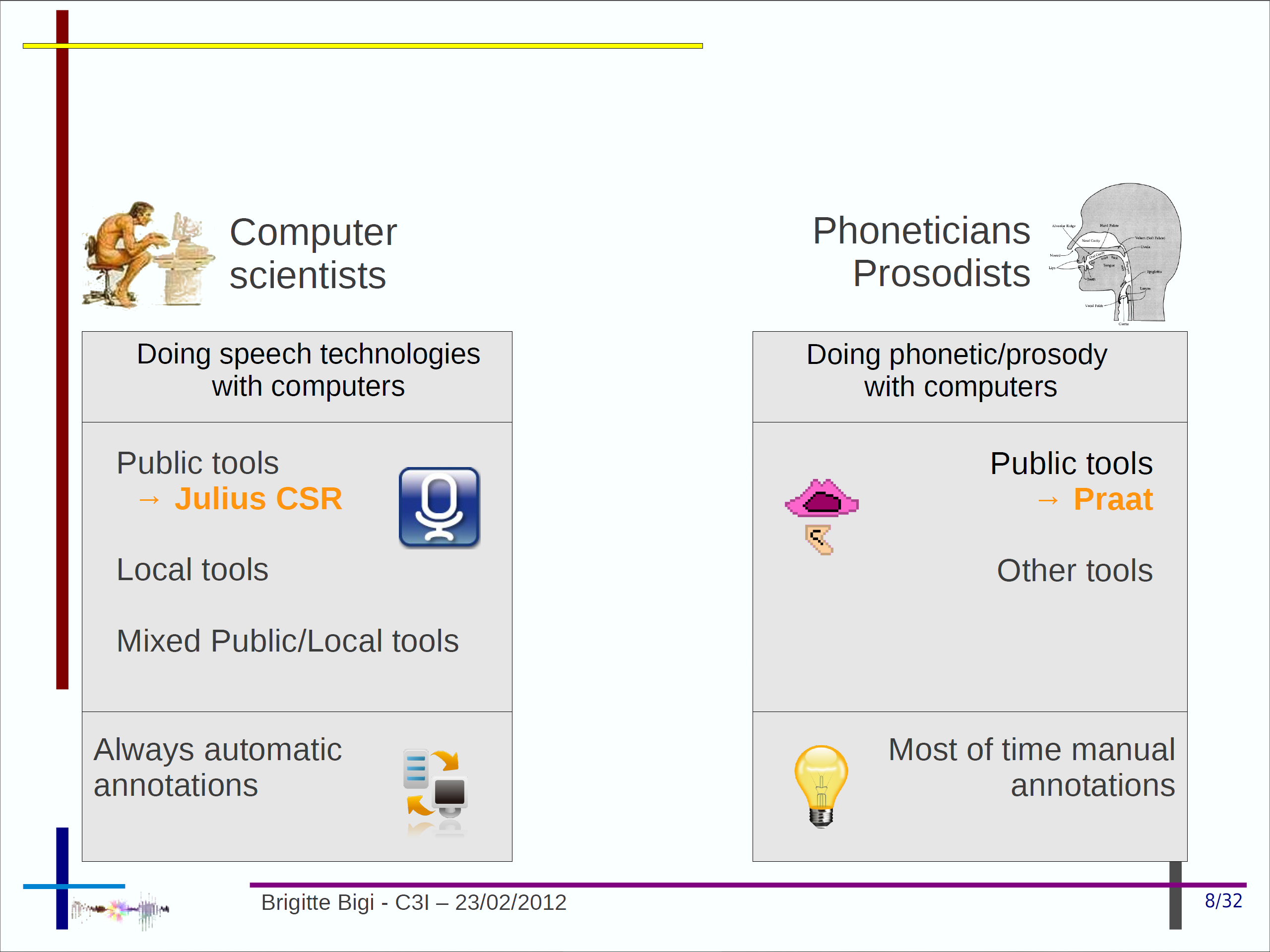
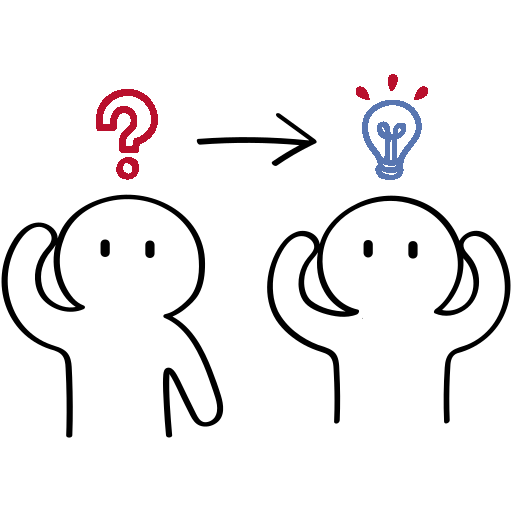

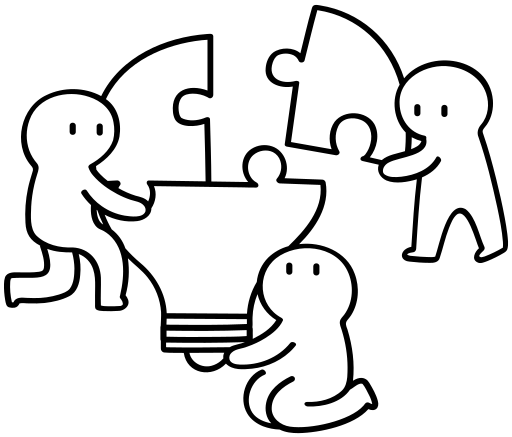
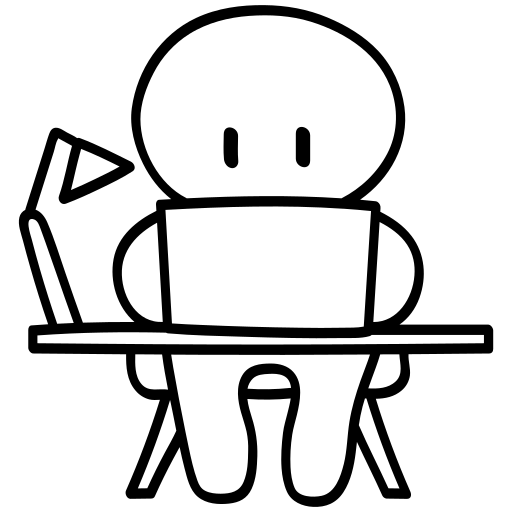
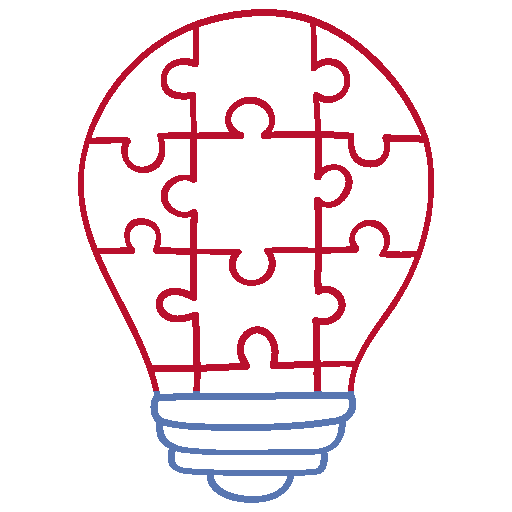
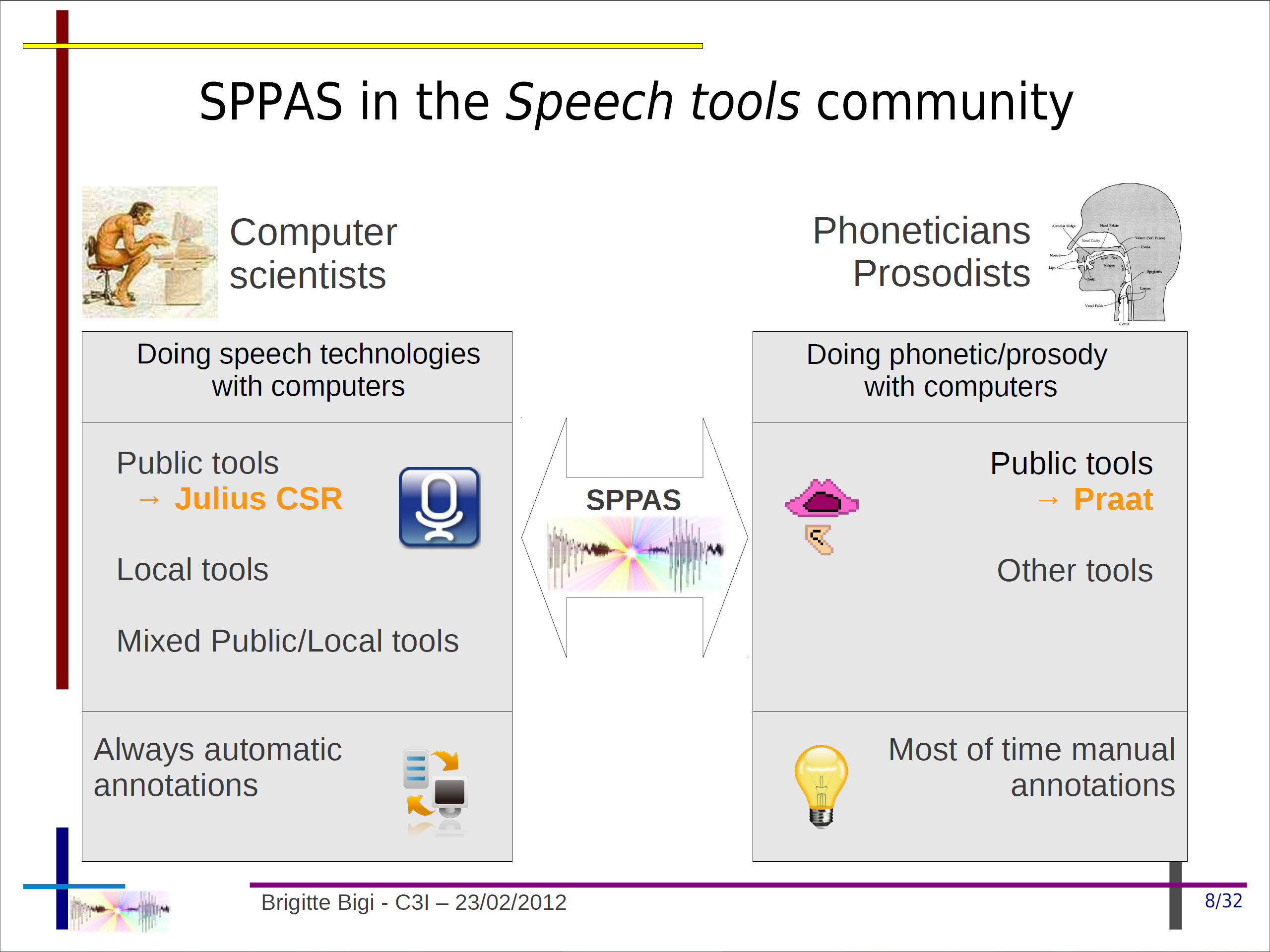
Theoretical positioning: consider methods as language- and task-independent as possible.
SPPAS resources are under open licenses and in readable file formats.
Example of open and editable resource:
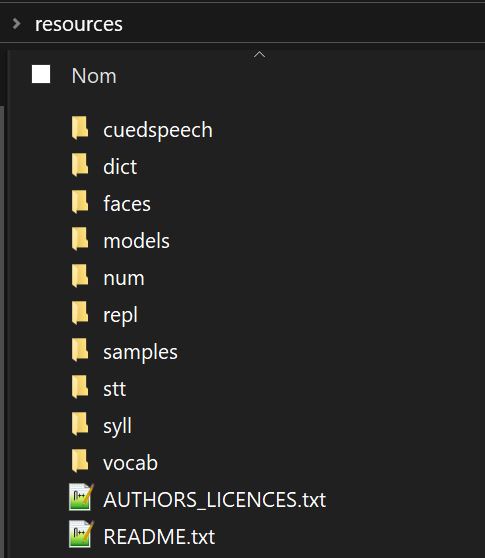
|
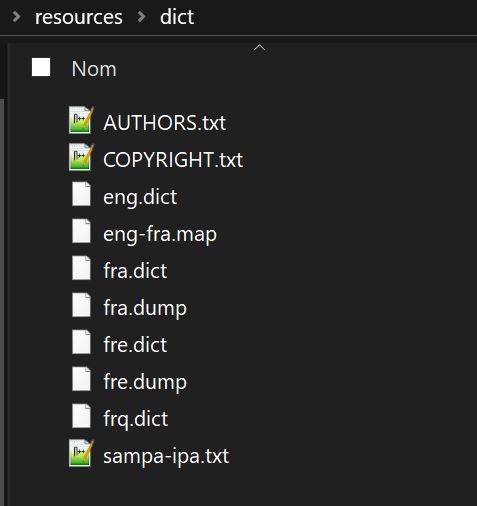
|
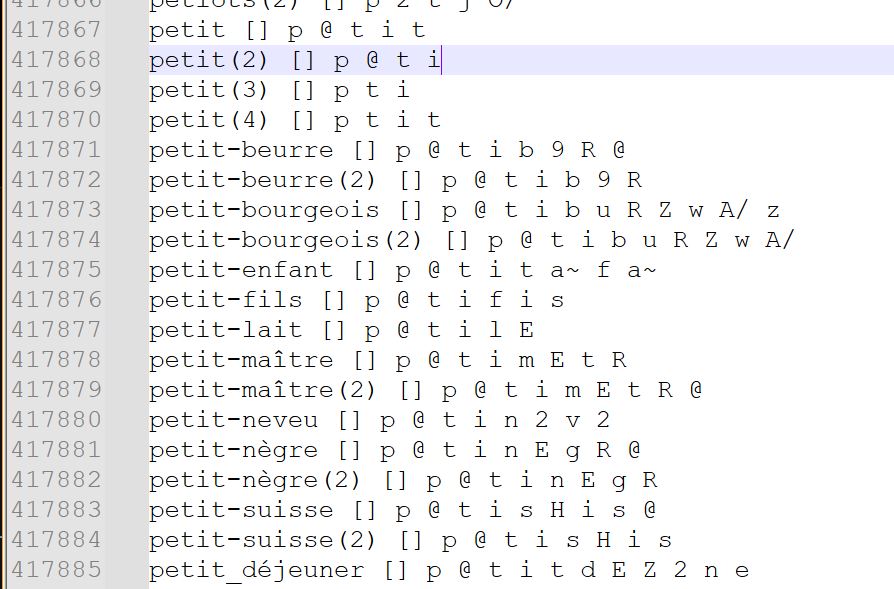
|
All of this in a .zip file, writing the documentation, and that’s it!
si on regarde euh
euh la CSCE etc vous avez à jamais à aucun moment justement euh
euh au n- niveau des délimitations euh étatiques vous n'avez justement euh
euh cette superposition
euh donc euh
il y a euh
euh de ce point de vue là euh un flou et euh bon moi je suis assez euh
14 "euh" in 18 seconds...
In this corpus, they represent 6% of the tokens.
| j'ai emprunté des livres à la b.u. j'ai déjà reçu le mail comme quoi qu'il faut que je les rende je les ai même pas ouverts @ @ @ c’est clair * je te jure | @ c’est ça @ moi aussi @ c’est pareil j'ai reçu genre mais en plus j'en ai commandé euh quoi peut être huit quoi rien de (en)fin ridicule quoi @ @ d'où j'ai le temps de lire déjà rien que un livre @ j'en ai commandé huit quoi rien à voir (en)fin n’importe quoi du coup euh du coup ouais |
9 laughs in 19 seconds...
In this corpus, they represent 4% of the tokens.
A transcription convention that allows SPPAS to process speech events.
| Hesitation: |
Laughter: |
| Unknown or regional words: |
Hypo-articulation: |
| Repairs, repetitions, truncated words: |
Others: elisions, noises, etc. |
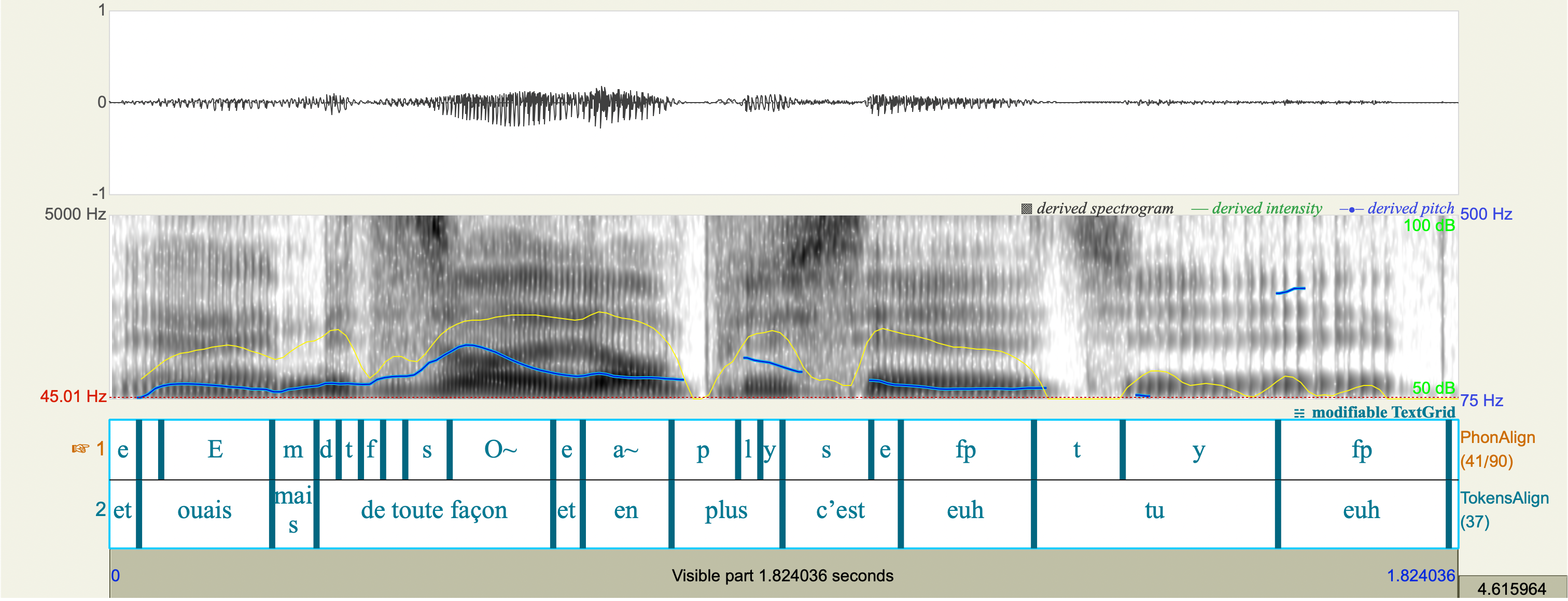
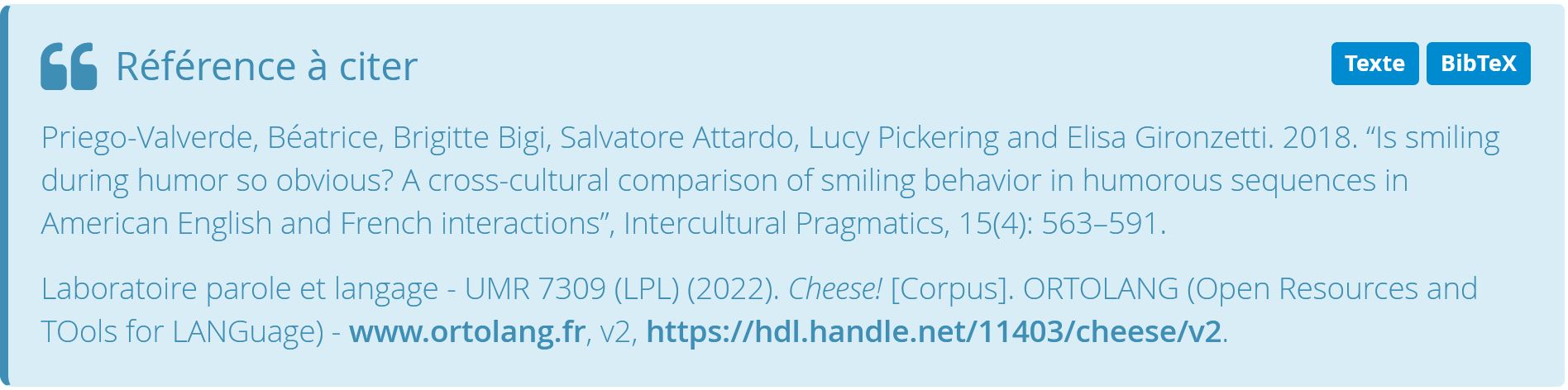
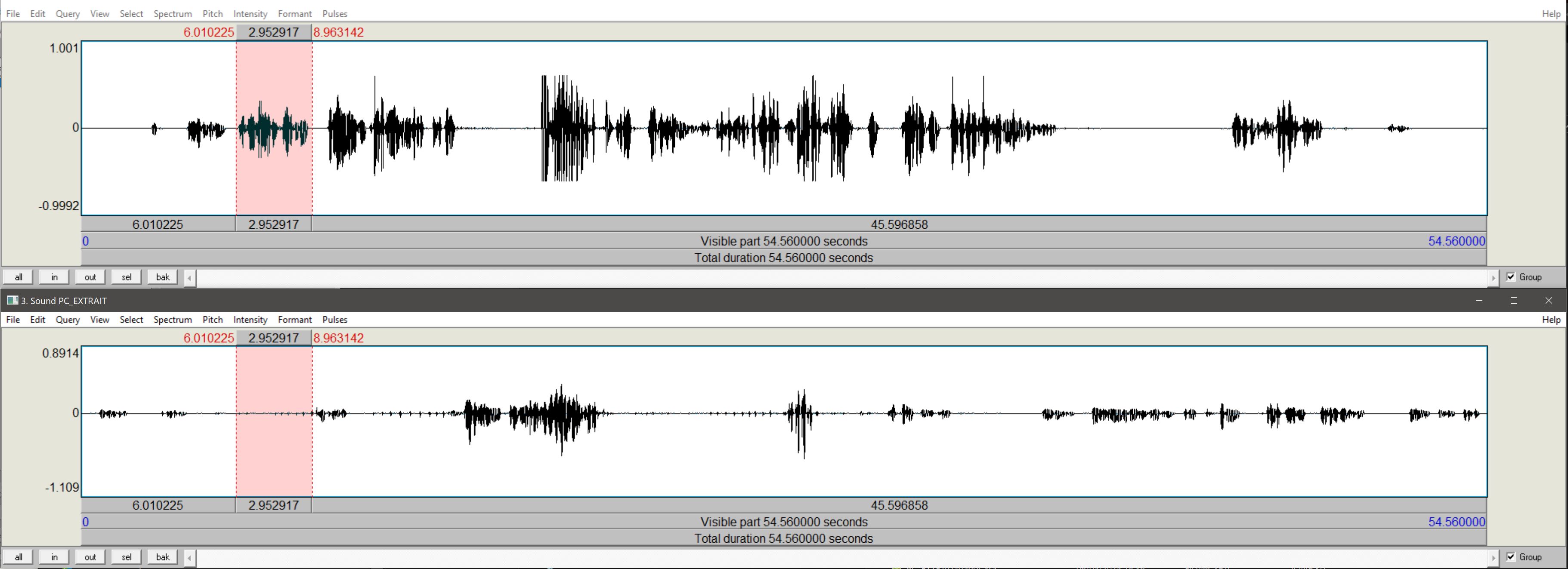
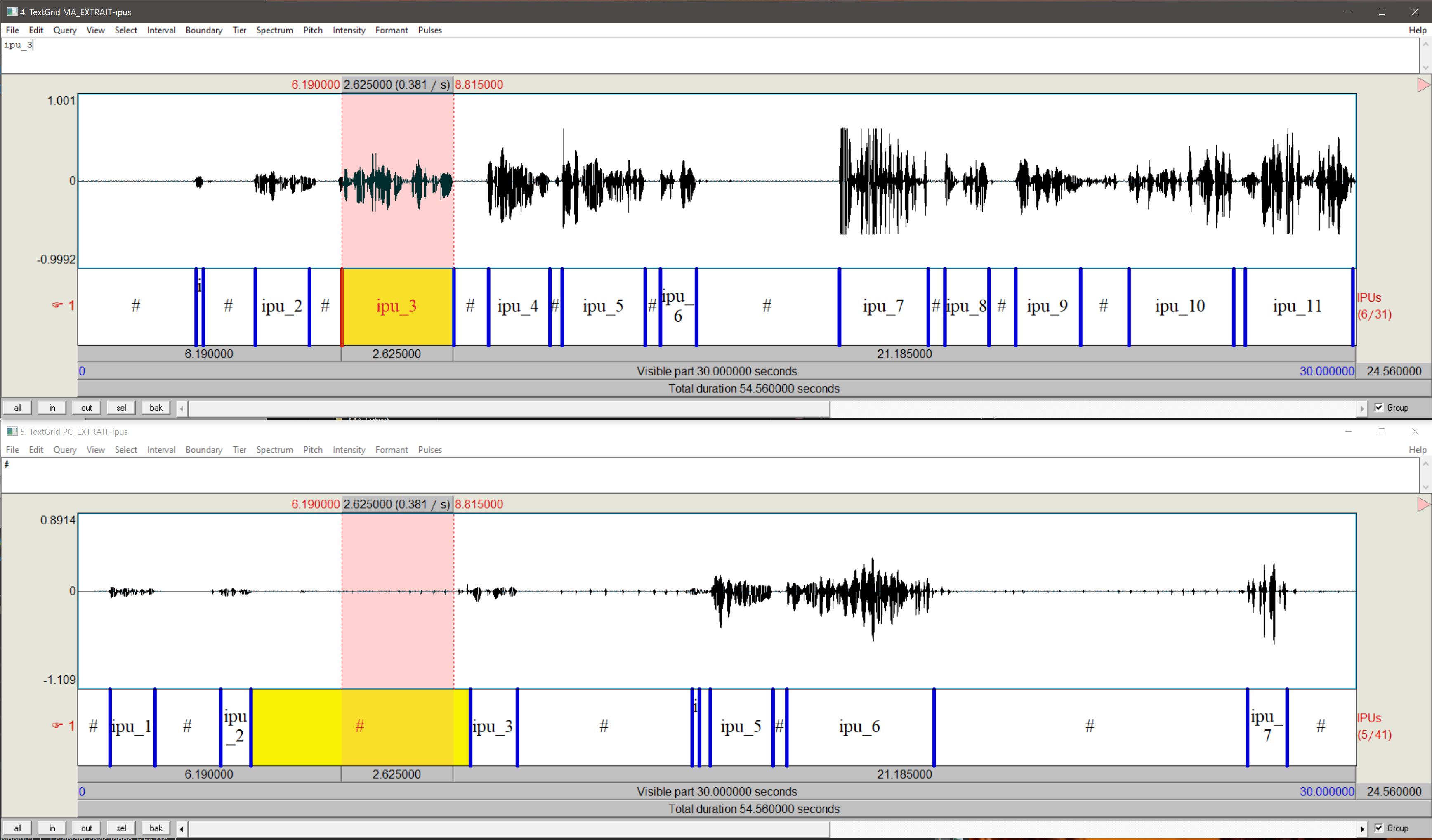
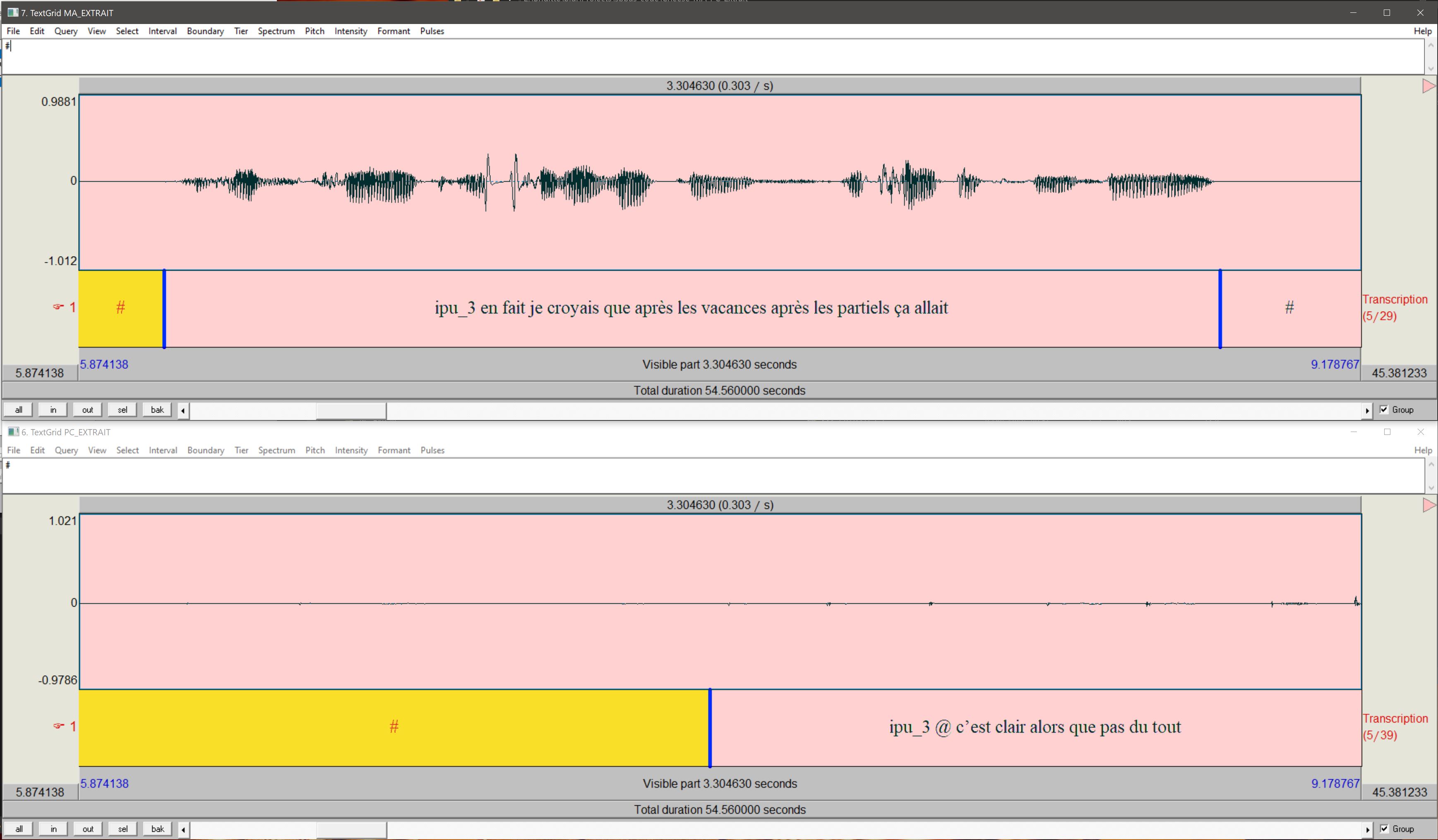
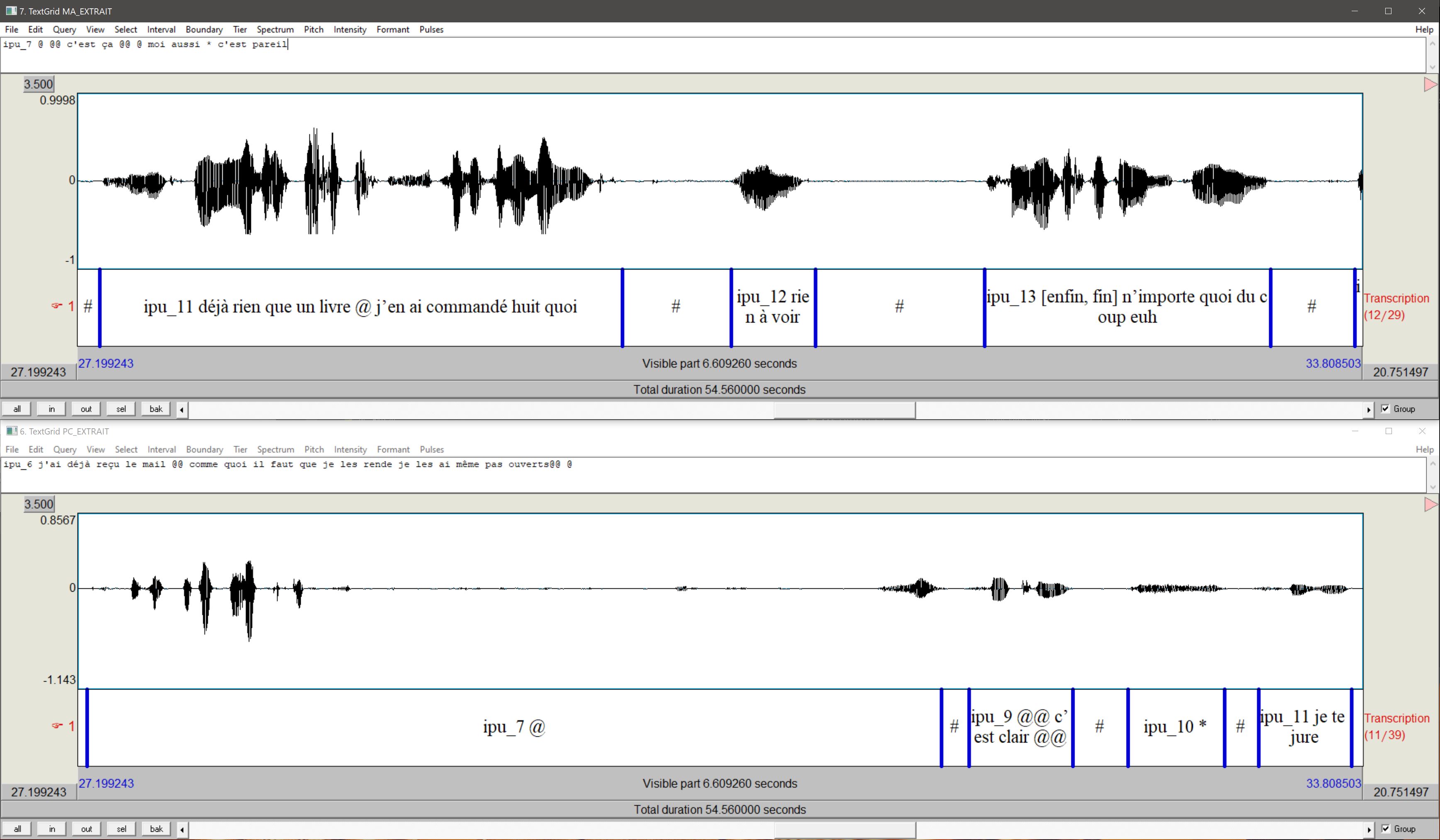
sppas/bin and sppas/scripts files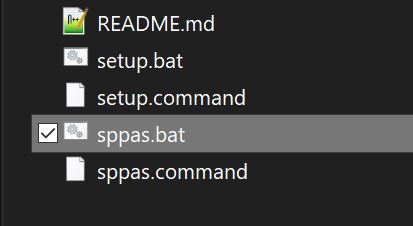
SPPAS displays its messages here instead of opening multiple modal dialogs each time you perform an action!
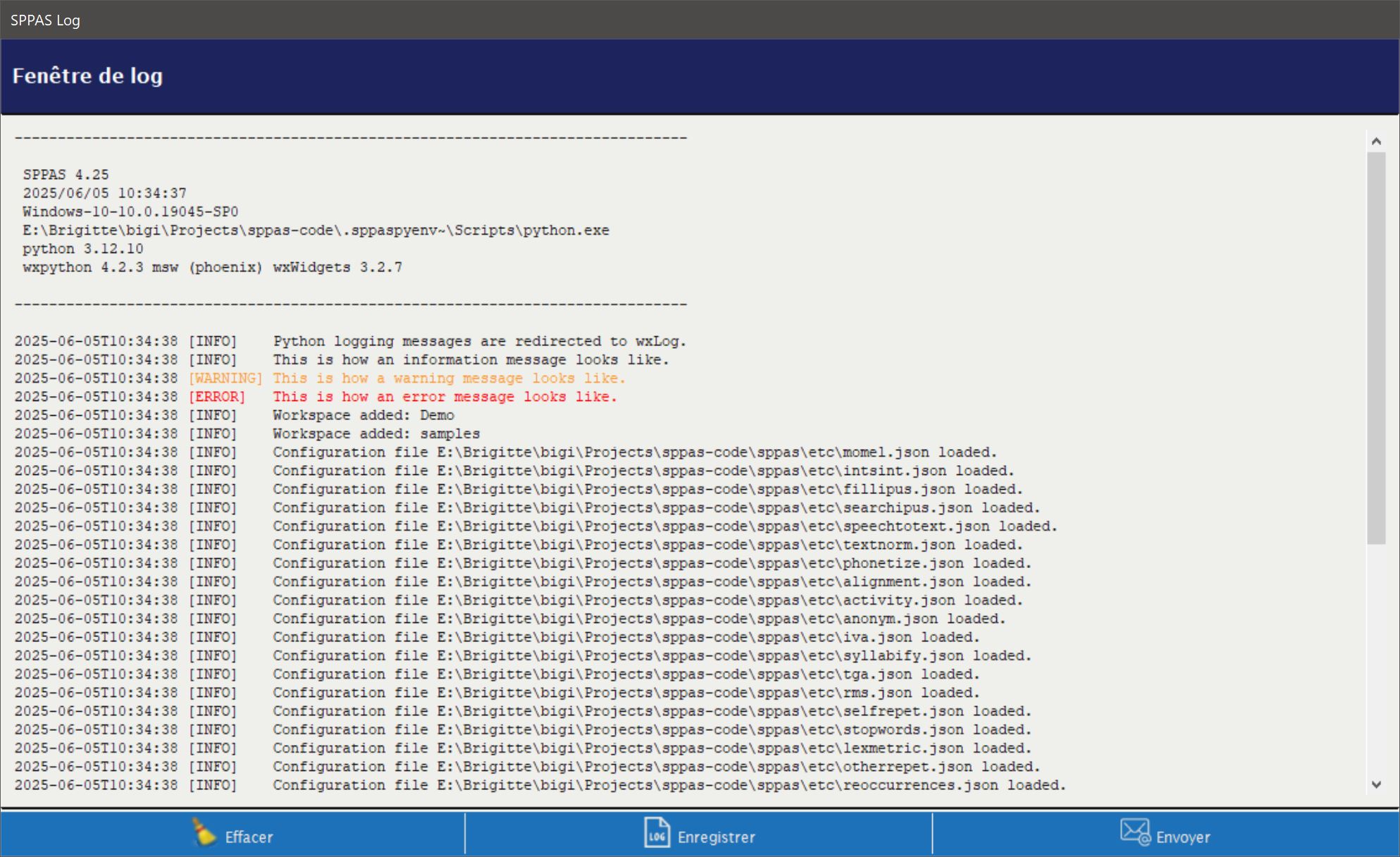
|
A red or an orange message should alert you |
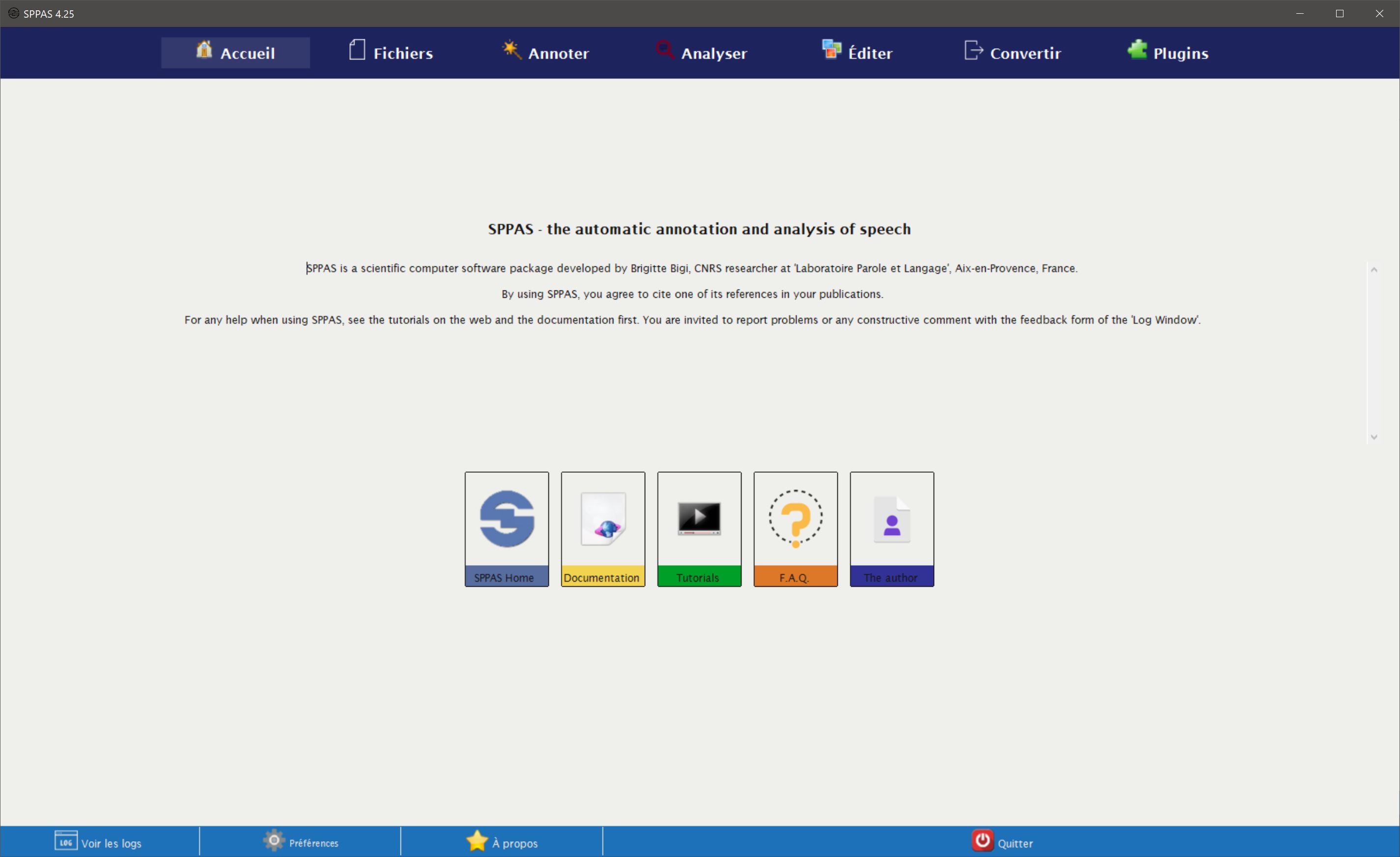
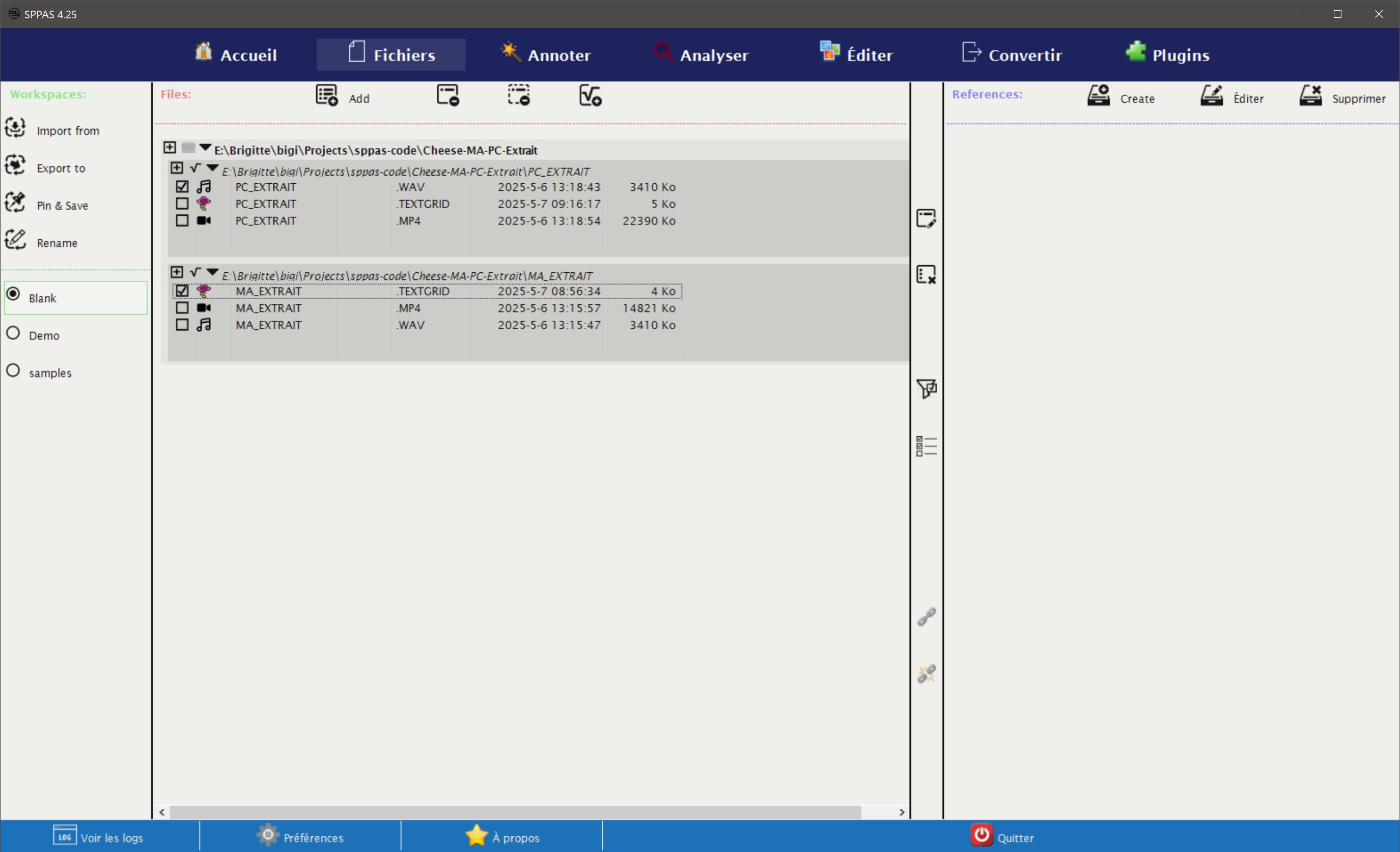
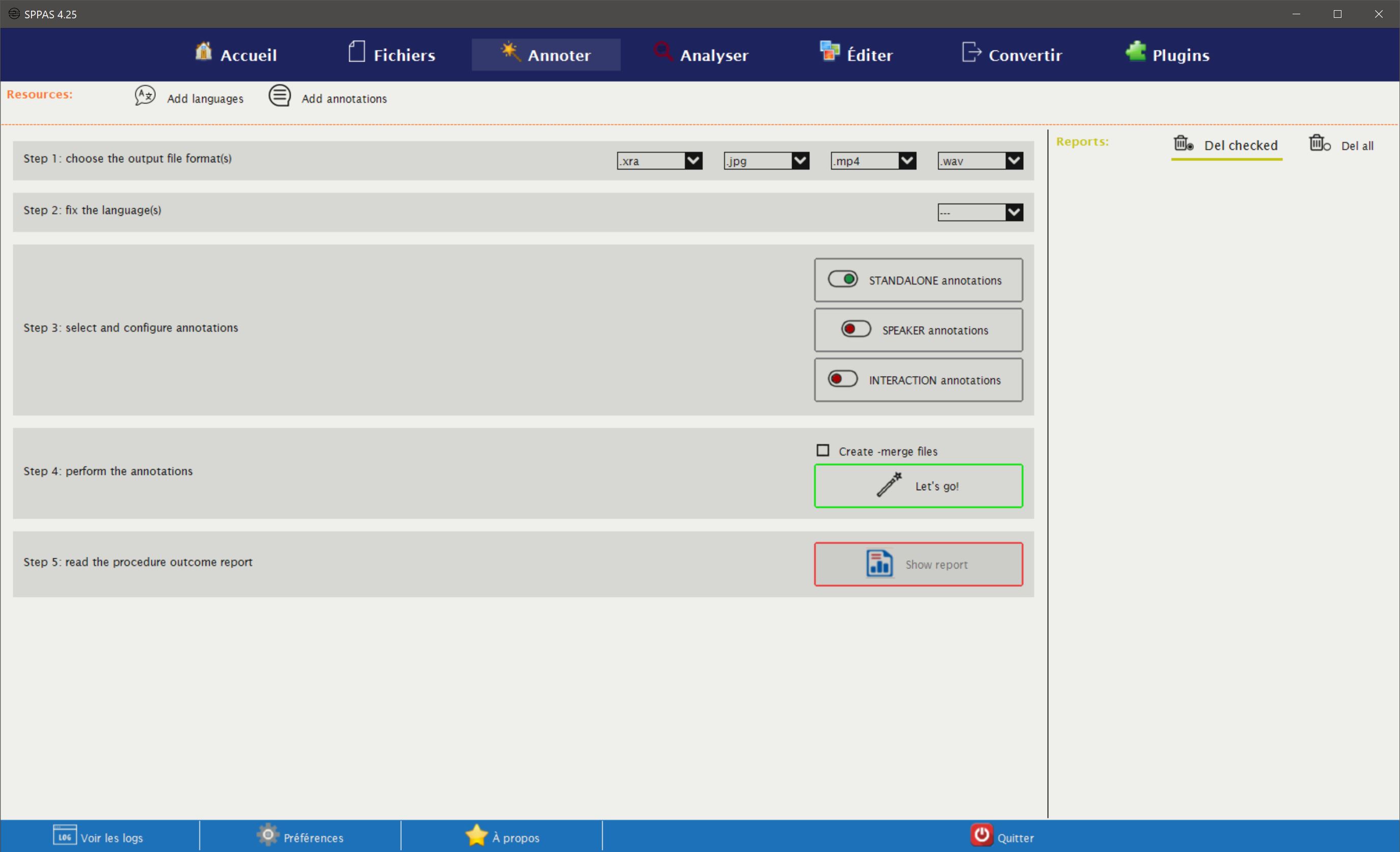
In the interface, check one or more of these annotations,
then click:
“Let’s go!”.
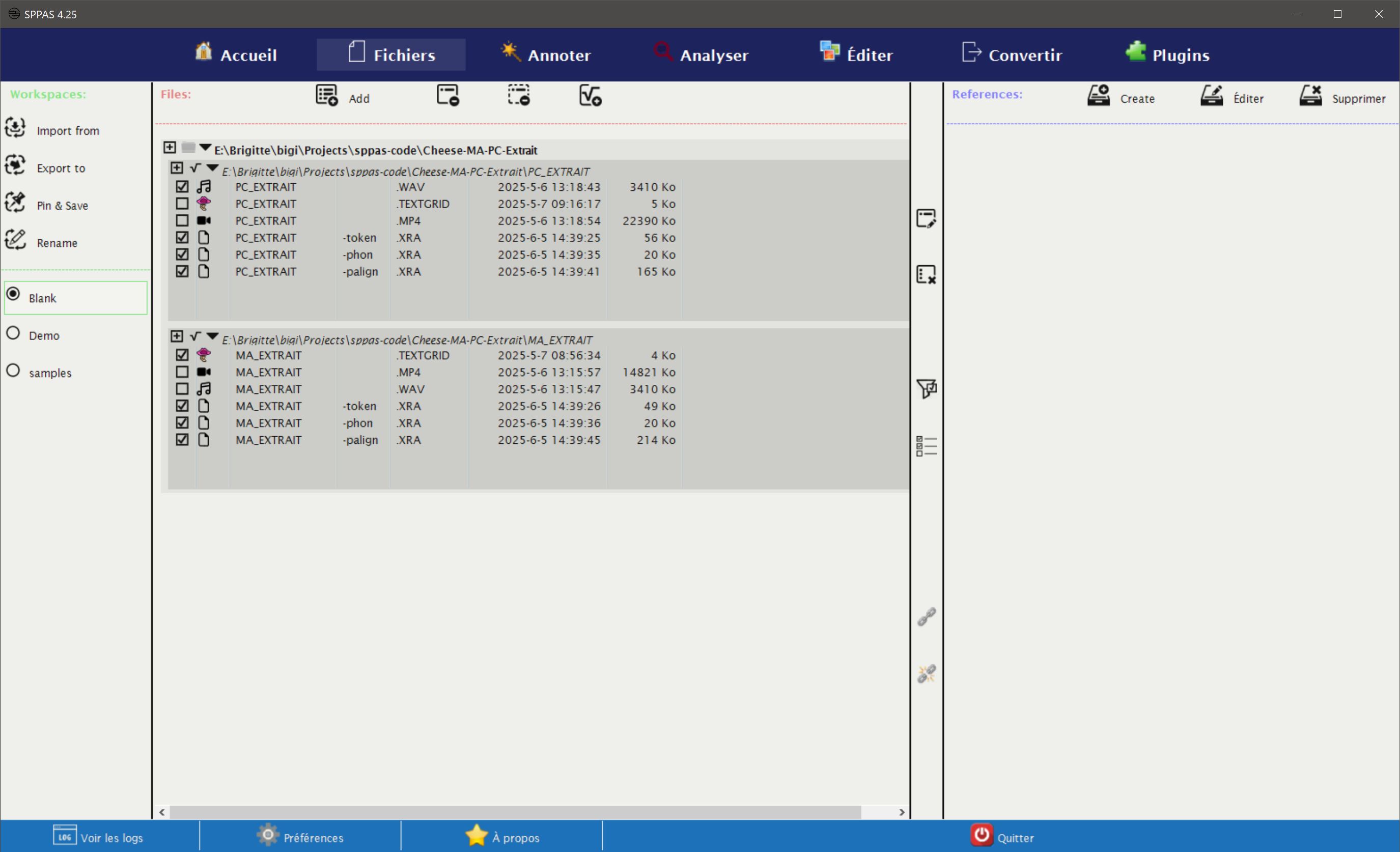

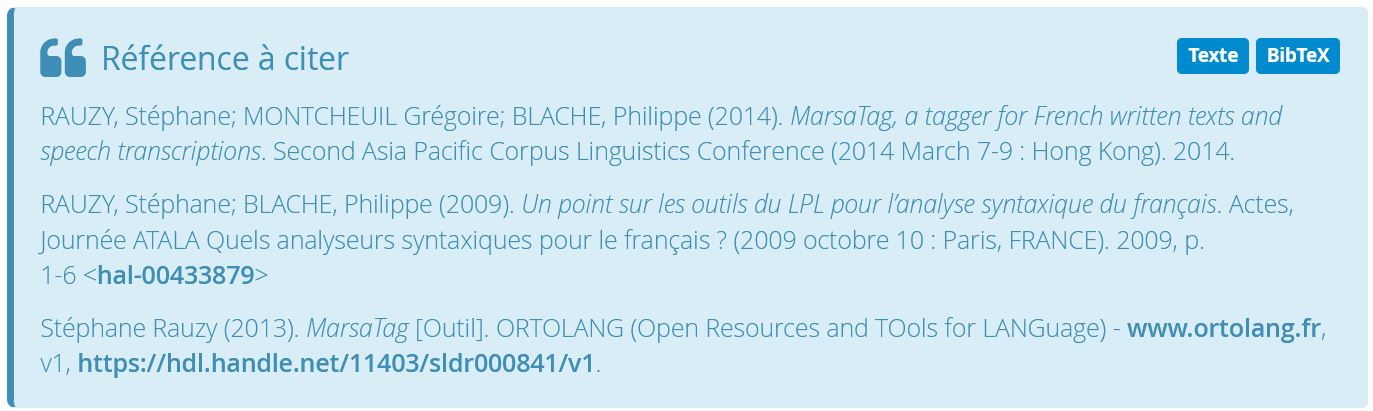
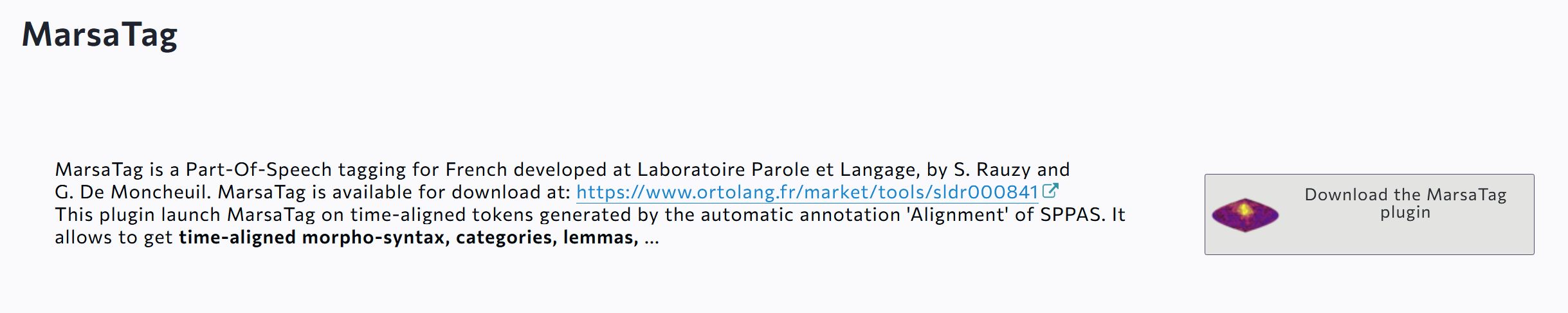
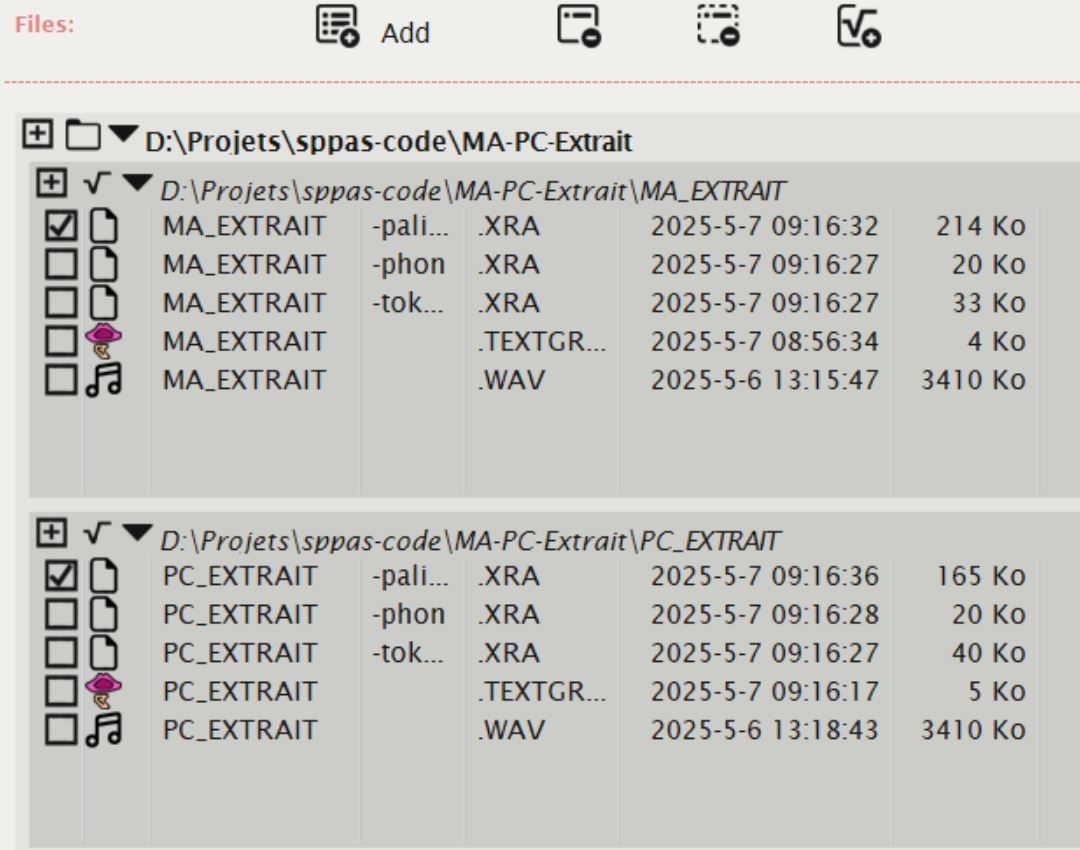
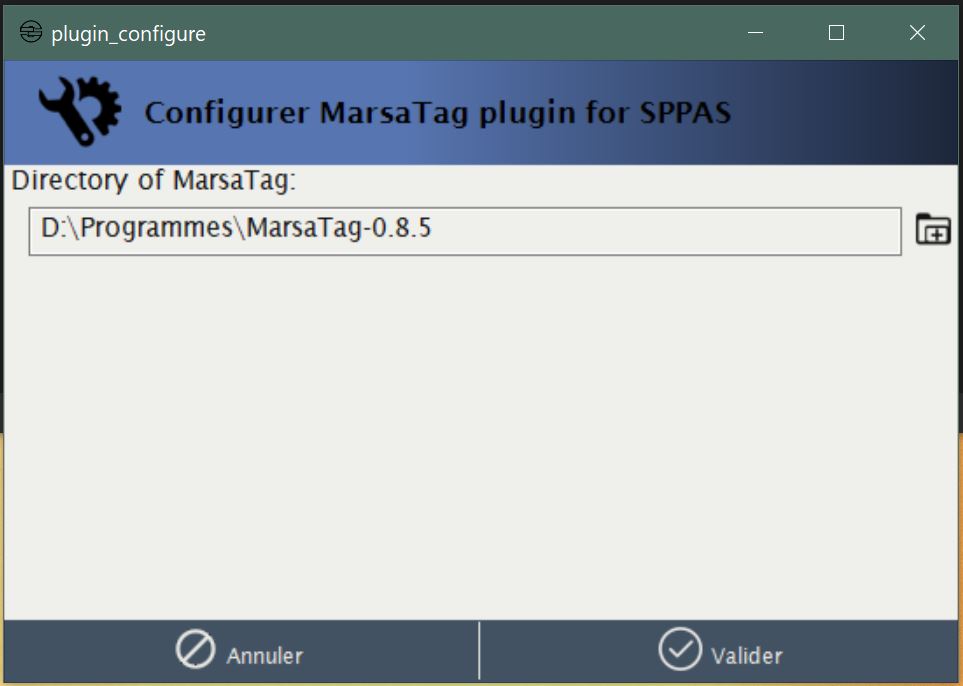
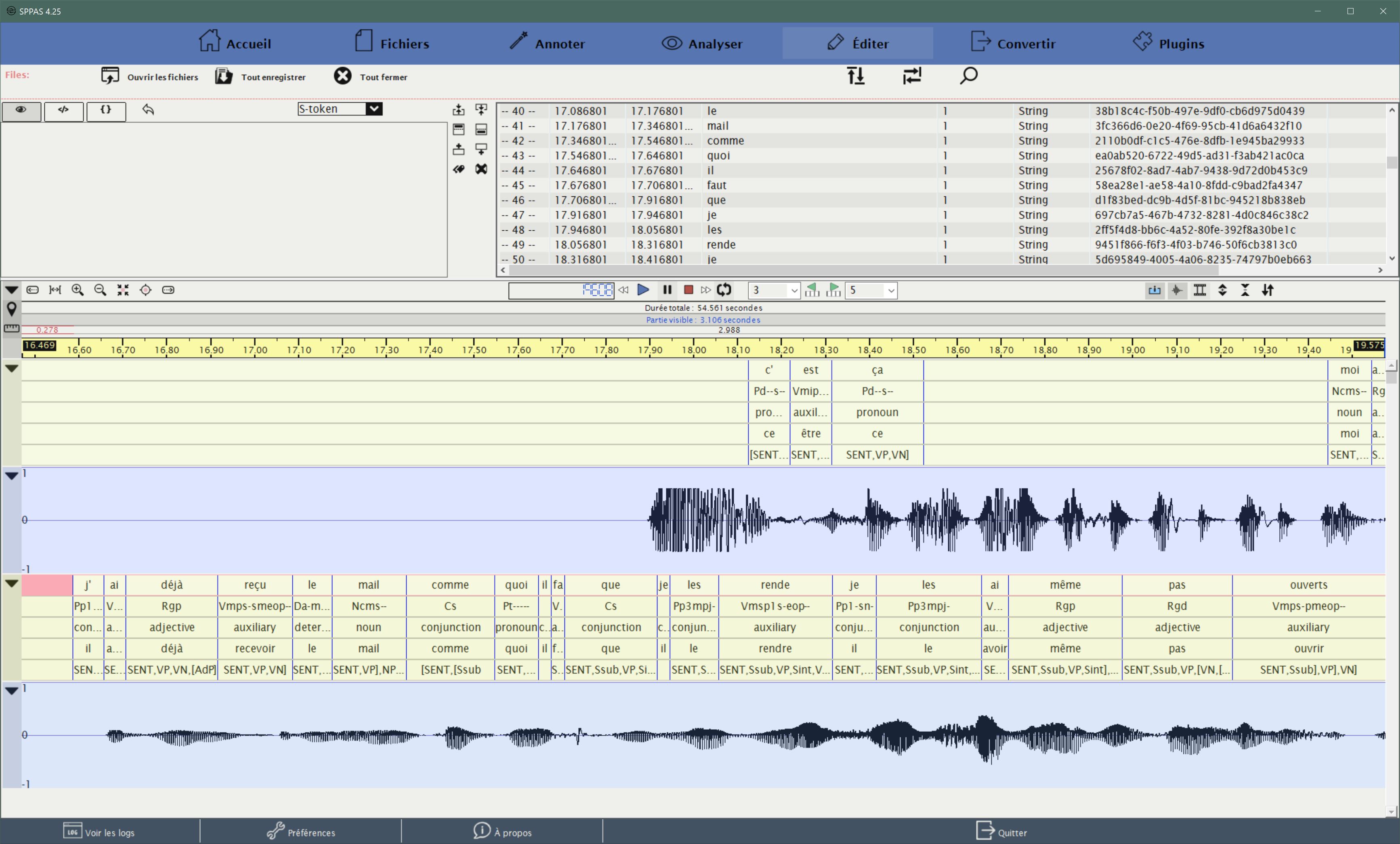
Proposed by Daniel Hirst, Directeur de Recherches Emeritus at CNRS's Laboratoire Parole et Langage.

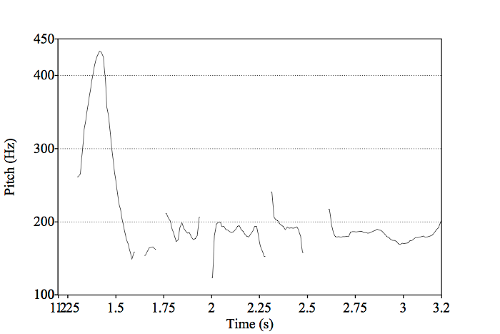
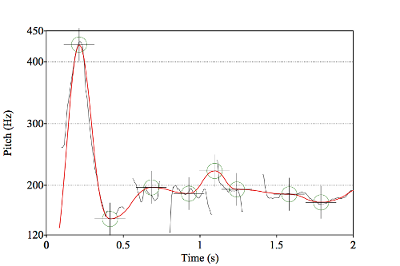
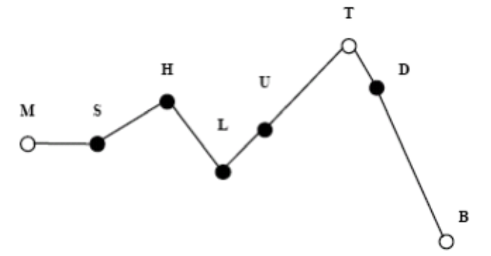
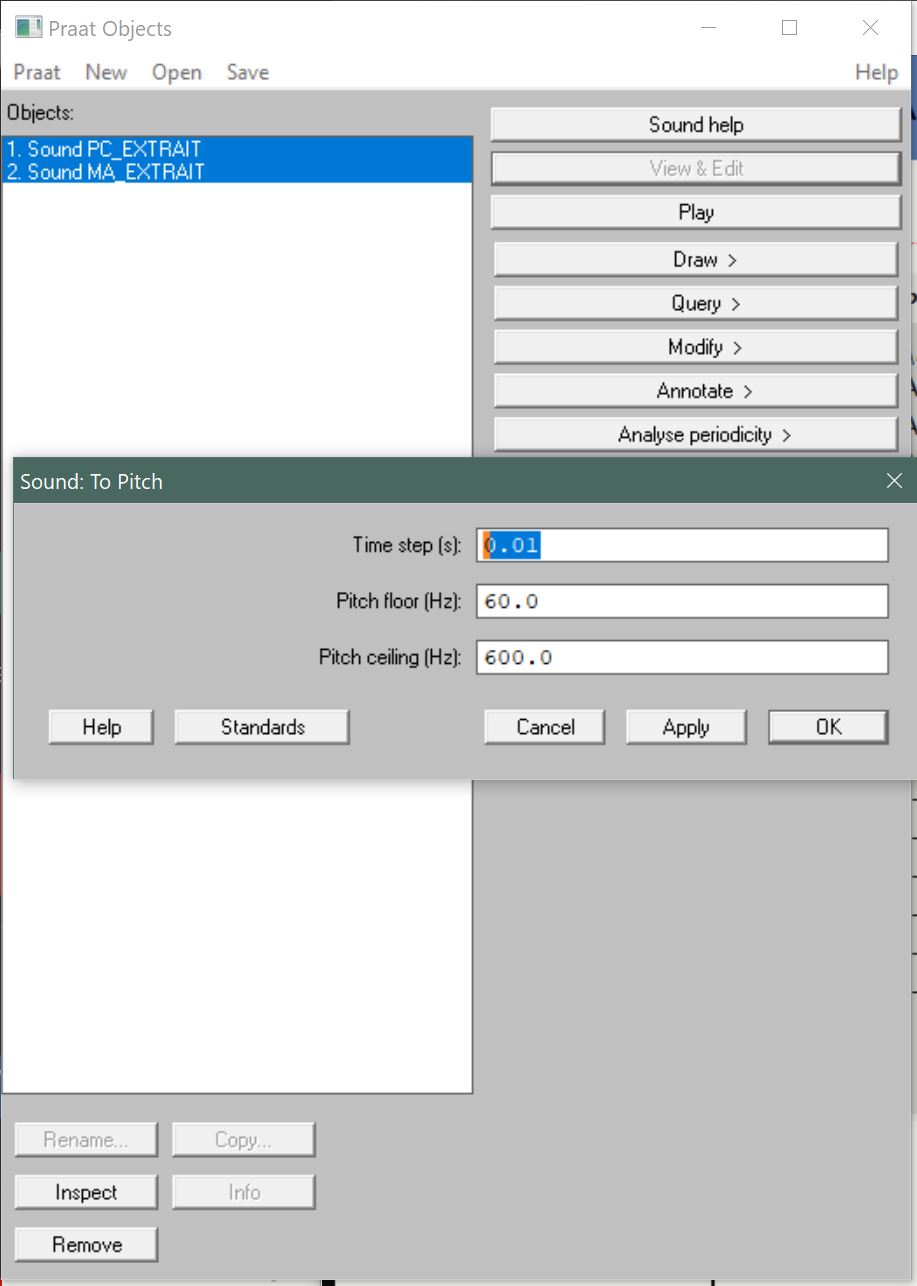
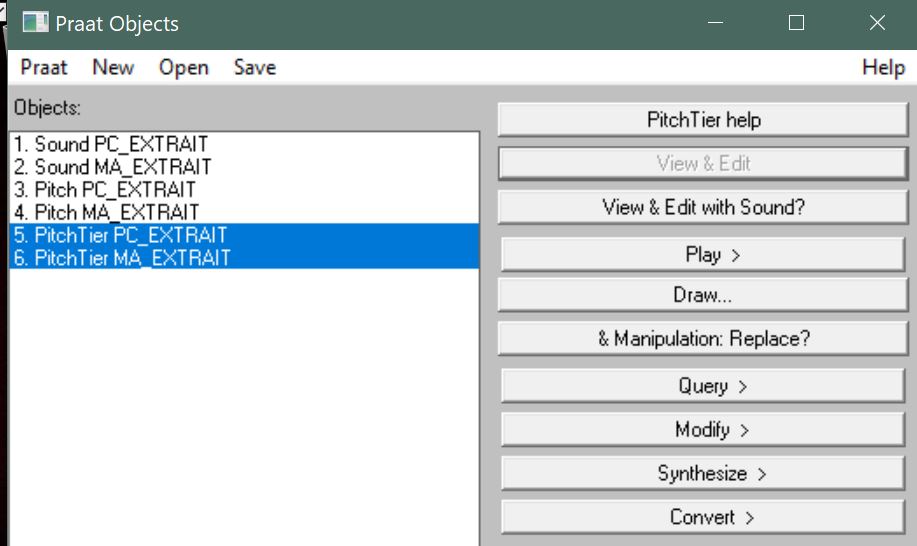
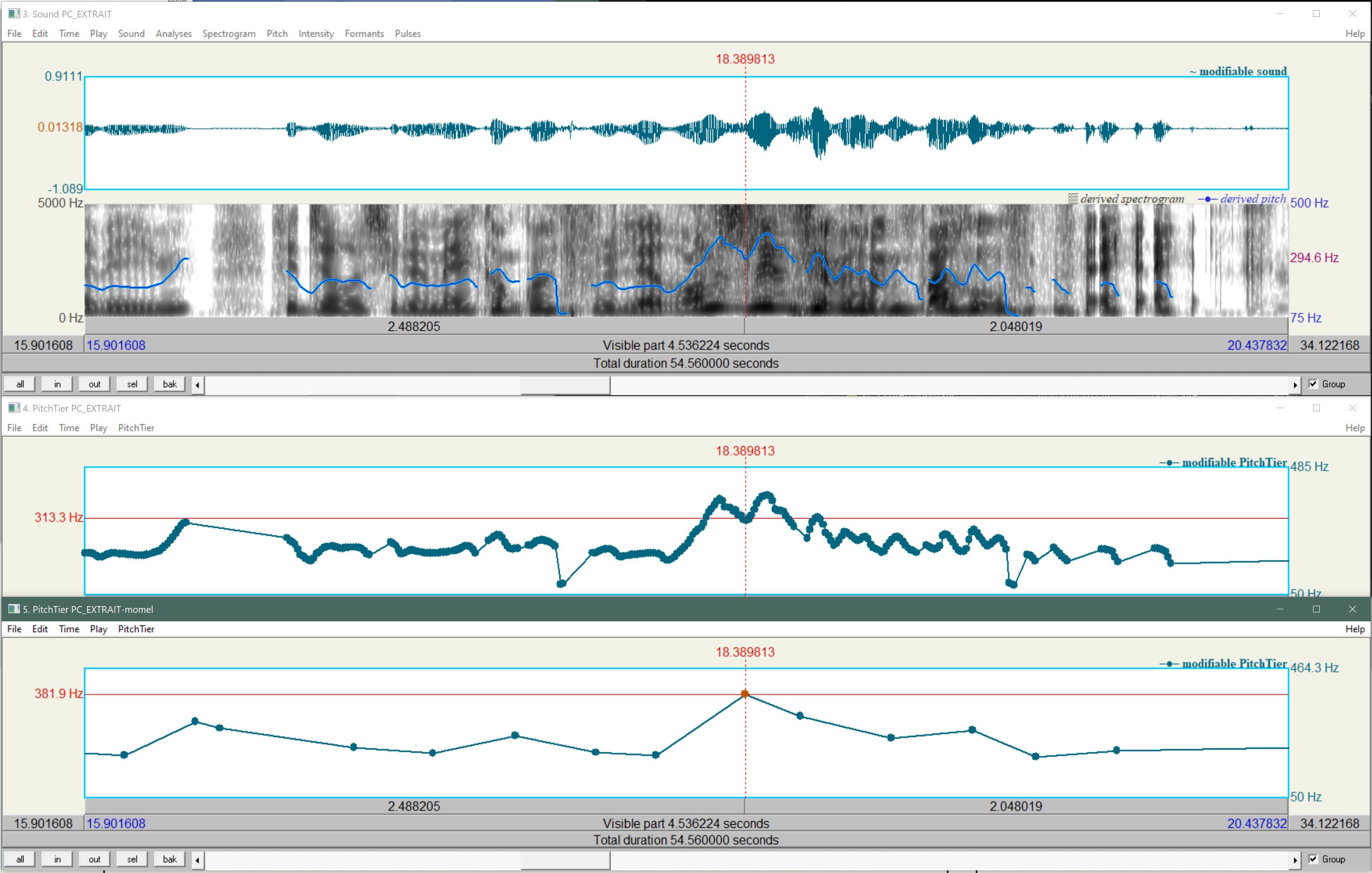
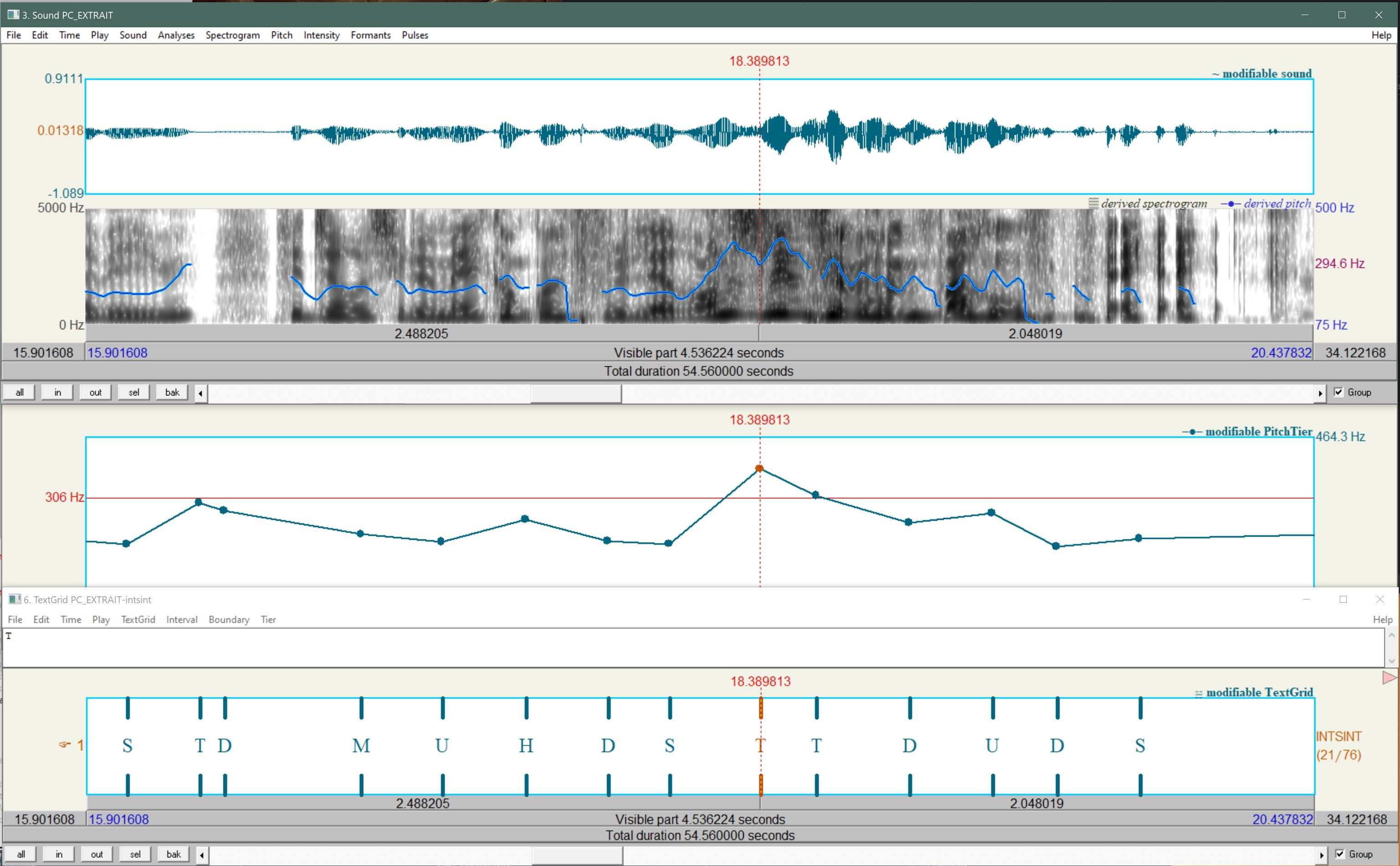
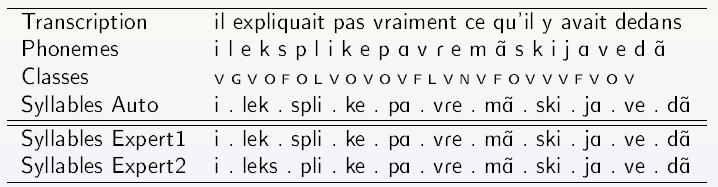
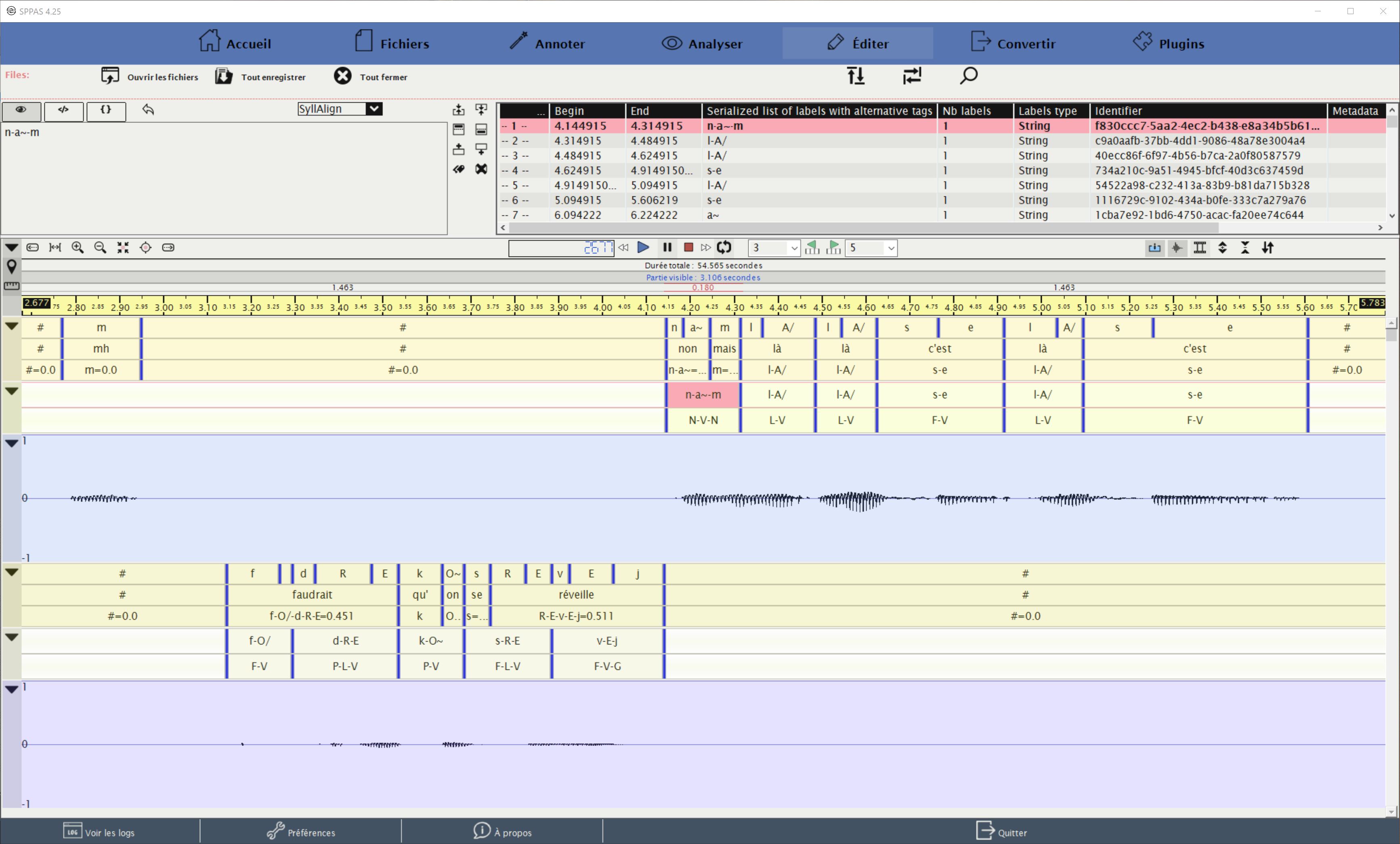
Proposed by Dafydd Gibbon, Fakultät für Linguistik und Literaturwissenschaft, Universität Bielefeld, Germany.

Analysis of speech rhythm based on syllable durations
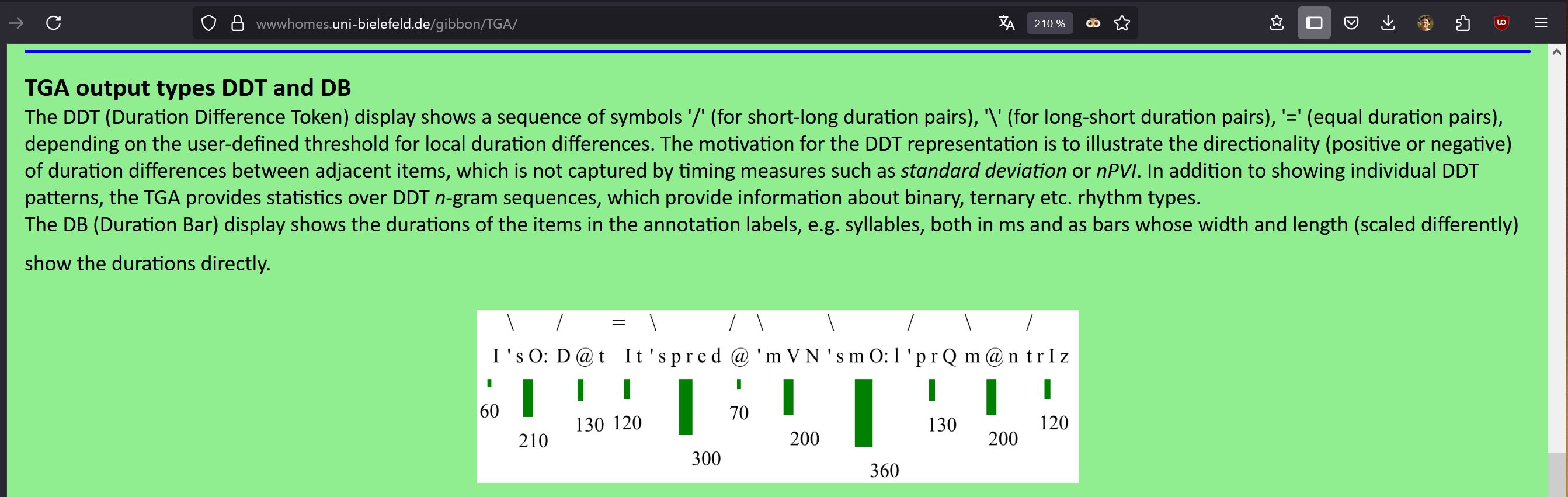
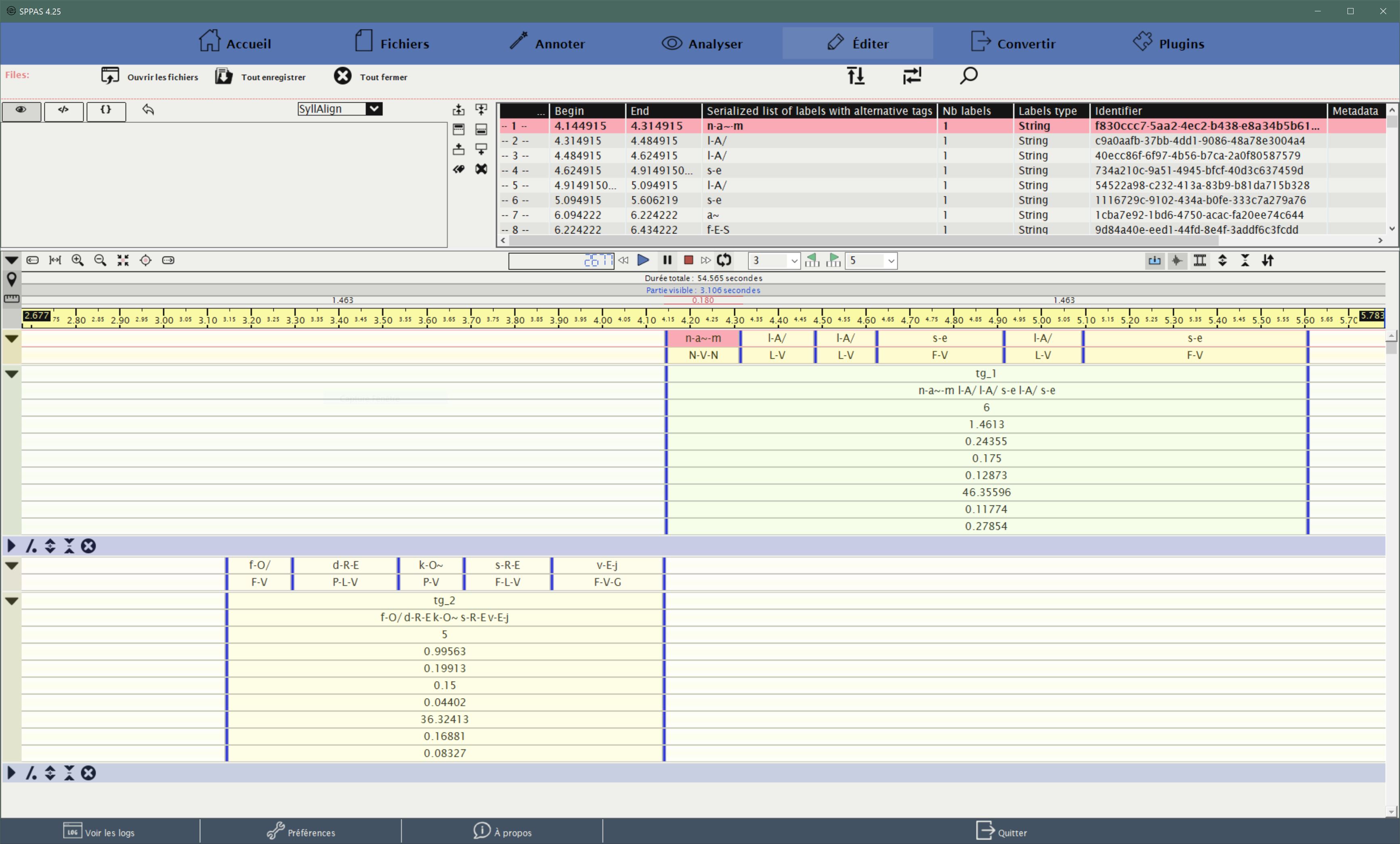
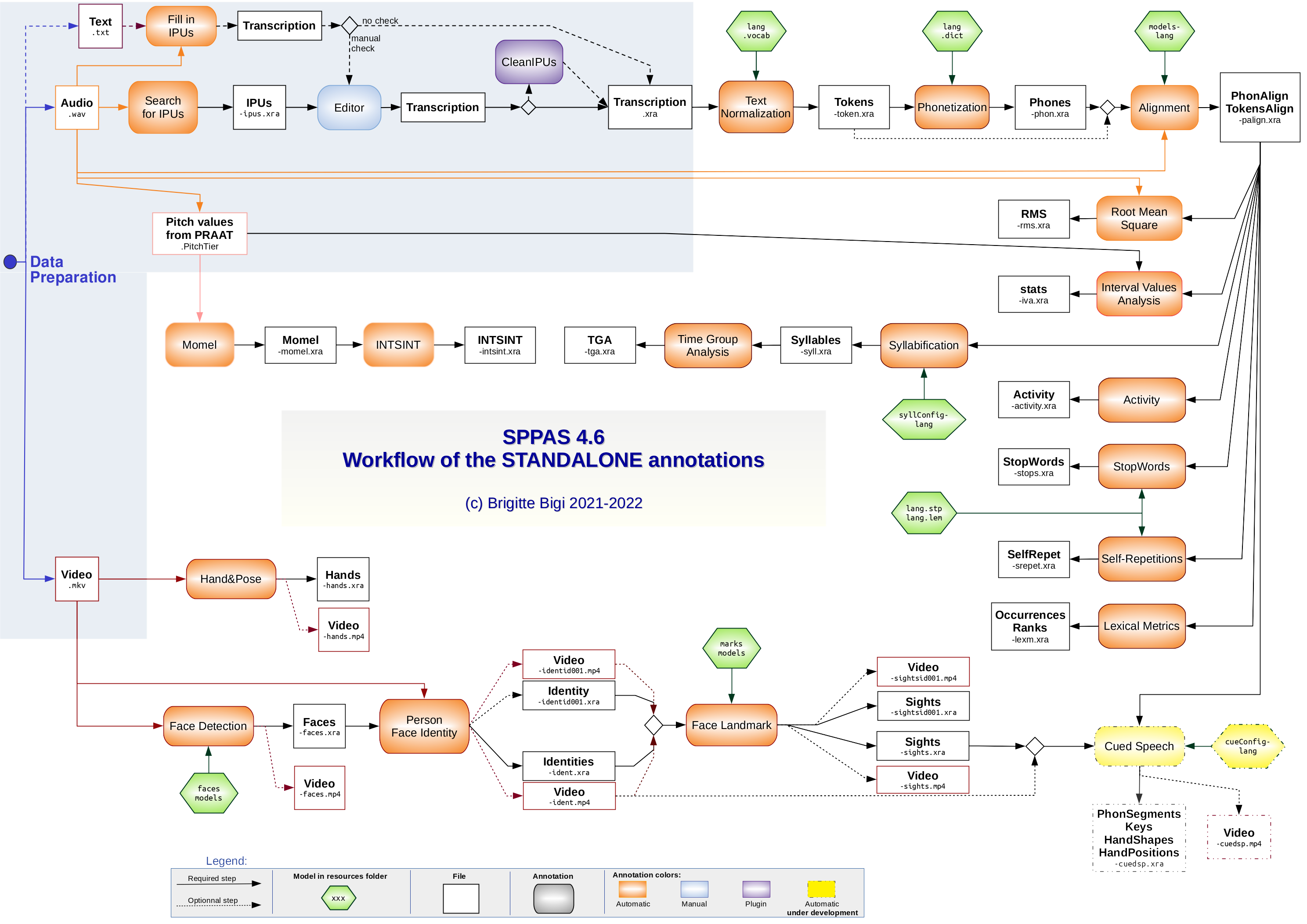
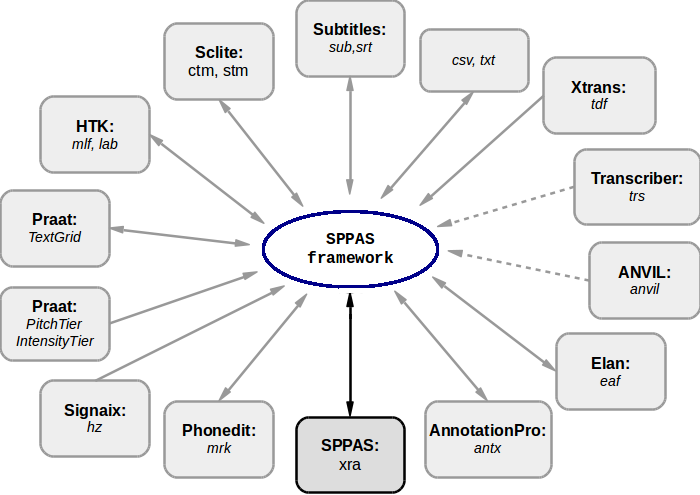
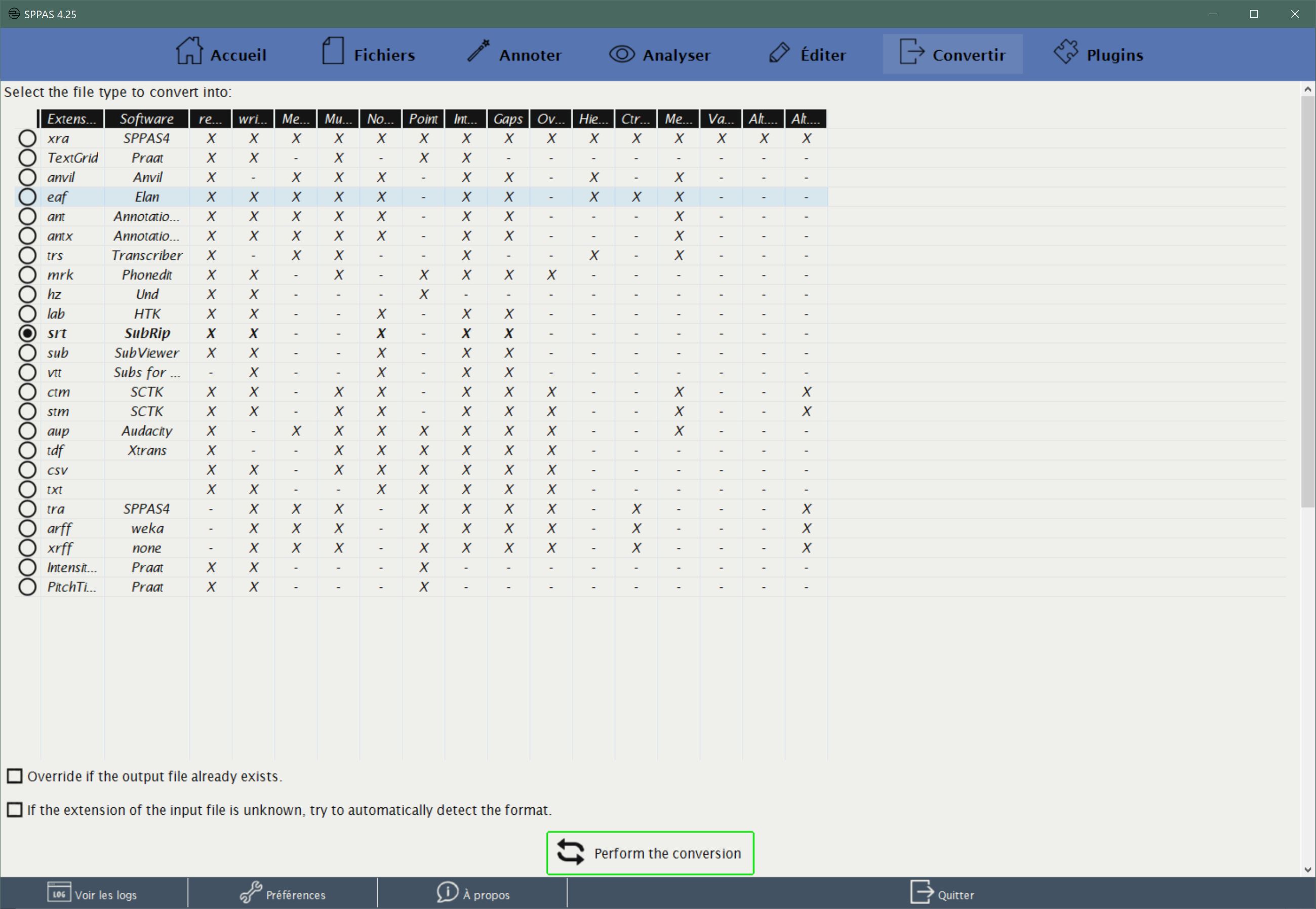
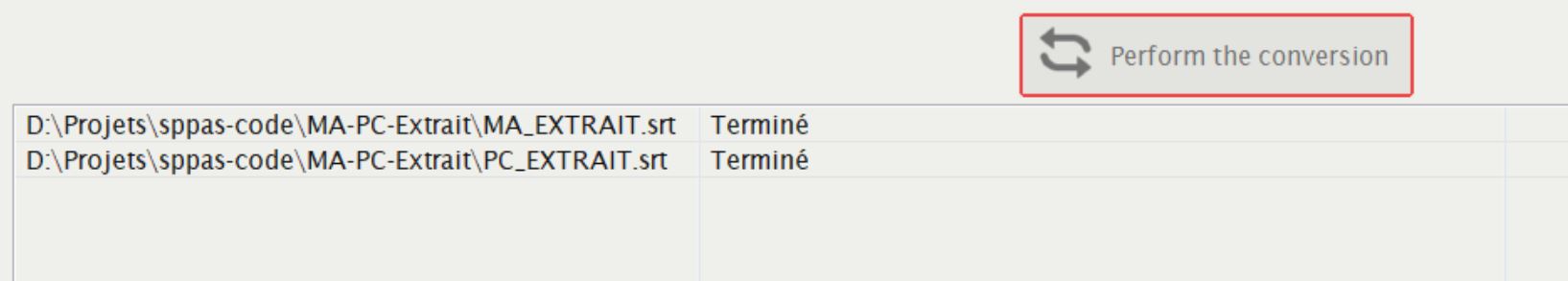
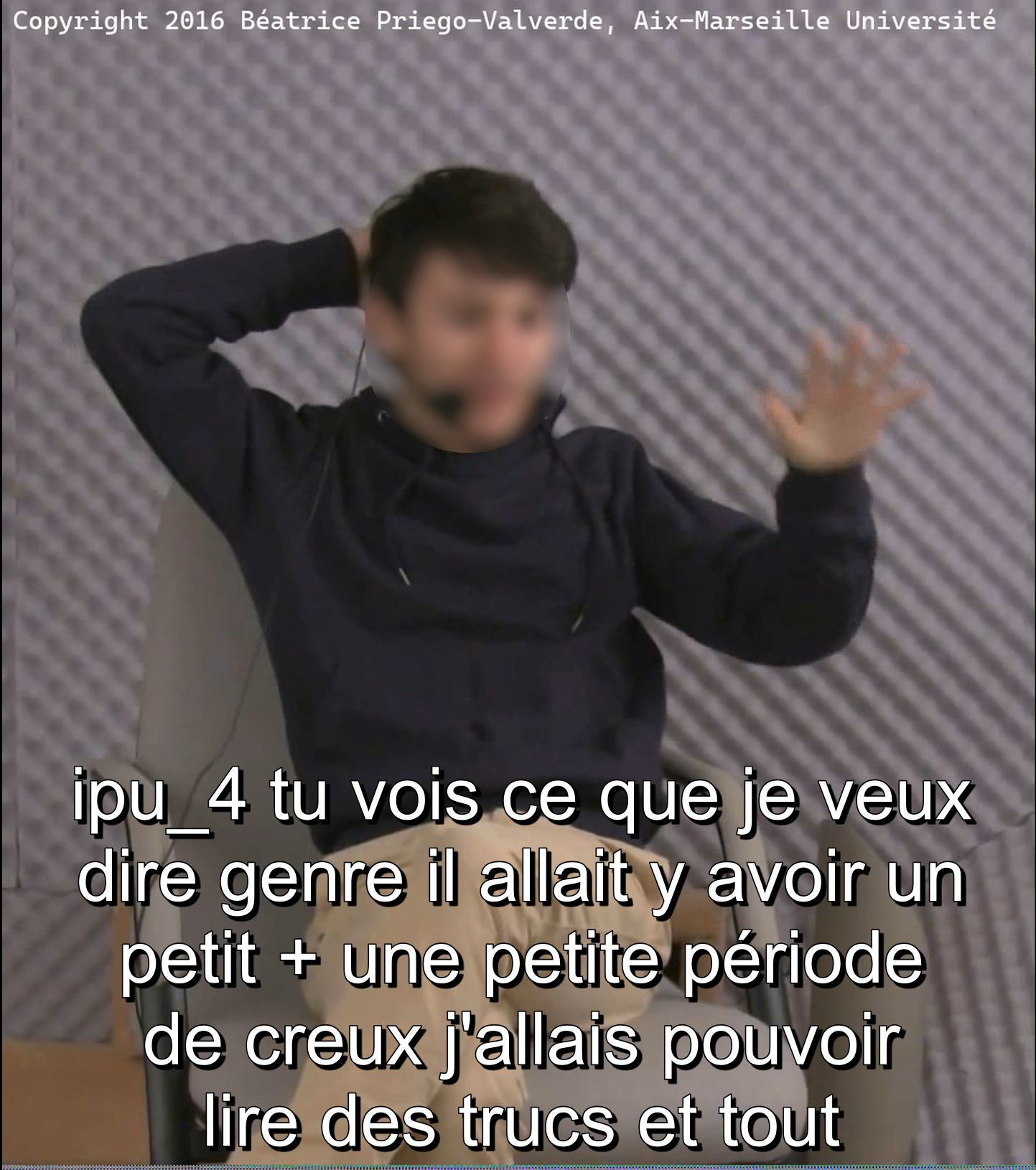



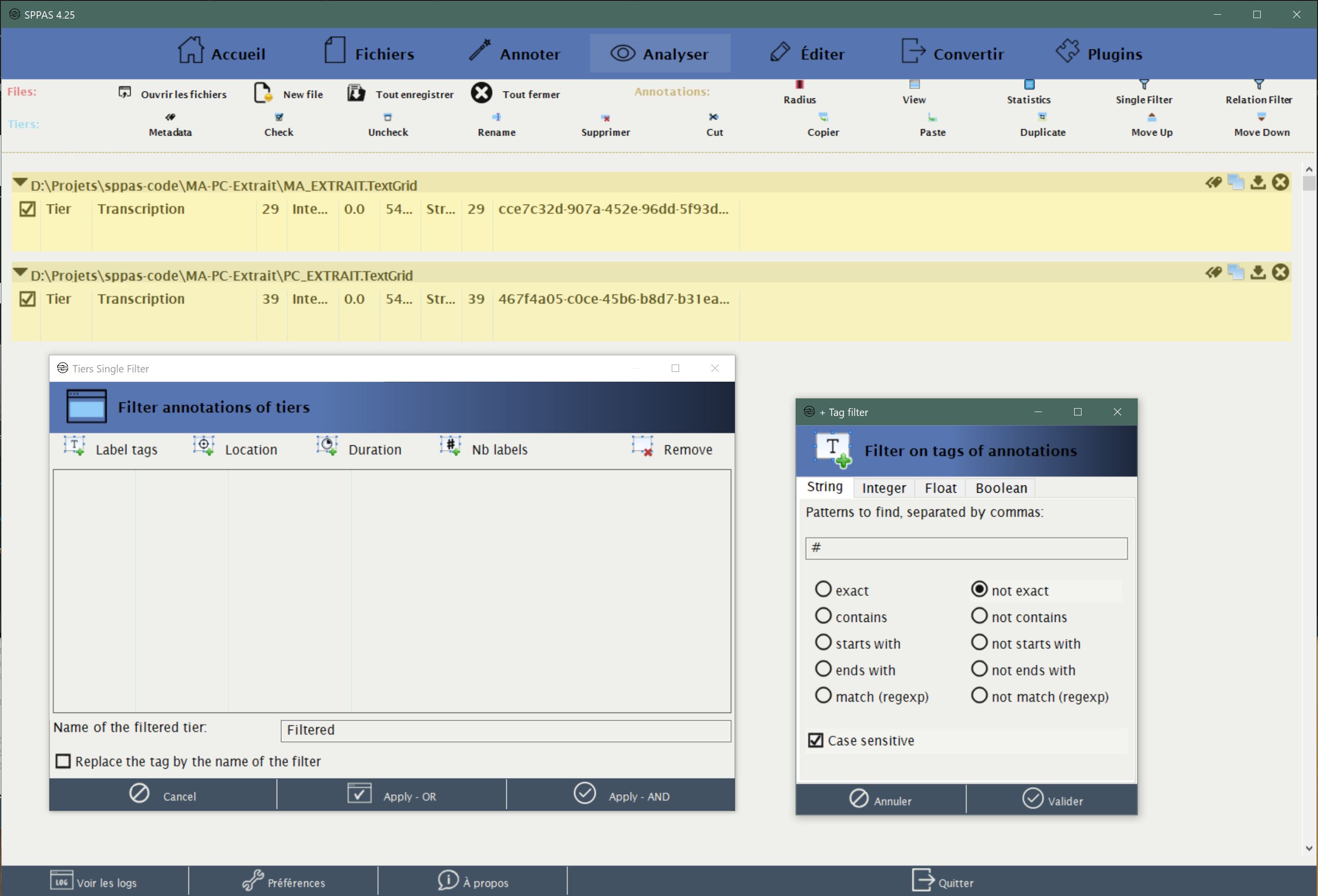
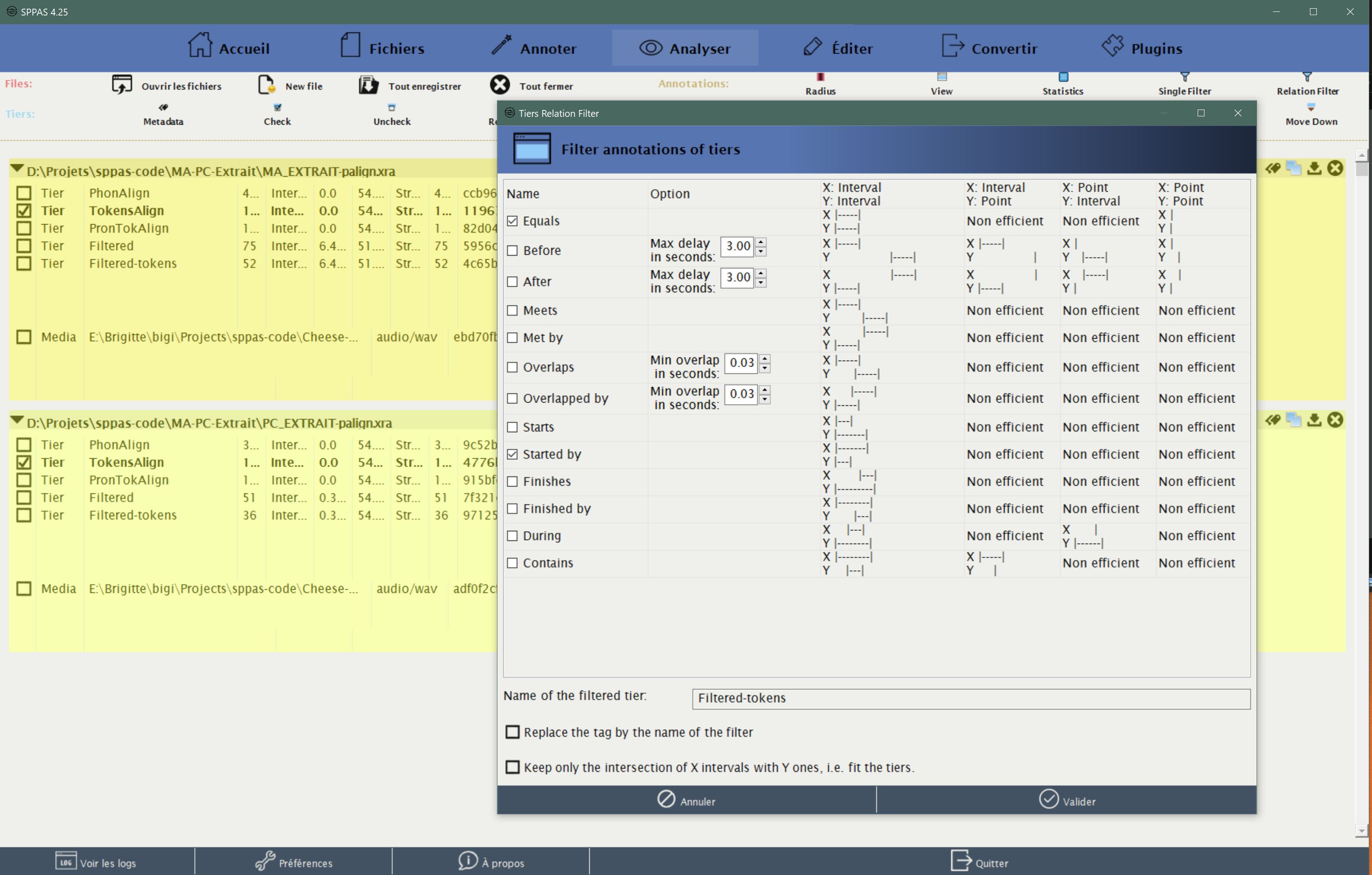

|
This document is a creative work, the exclusive property of LPL, protected by French and international intellectual property law, and licensed under CC BY-NC-ND (Attribution / Non-Commercial / No Derivatives). This license permits any distribution (sharing, copying, reproducing, distributing, communicating), except for commercial purposes, by any means and in any format, provided that the work is distributed without modification and in its entirety. You are free to copy, distribute, and transmit this document, provided that you credit the SPPAS project. |
