Solutions: Explore what is possible with SPPAS
The SPPAS annotation solutions
SPPAS ensures flexibility rather than a one-size-fits-all approach in the implementation of the proposed features. There are no fixed or unique solutions, but a bunch of customizable features to make choices according to the user requirements.
The following Figure shows how each automatic annotation of SPPAS interacts with data files and with the other automatic annotations. It's beneficial to create the annotation solution you need for your project. Find the final annotated file you want, then choose a path to get it.
Validating your annotation solution is part of the quality control and you obviously do it before recording the final data.
Click here to see some examples of SPPAS corpus annotation solutions.
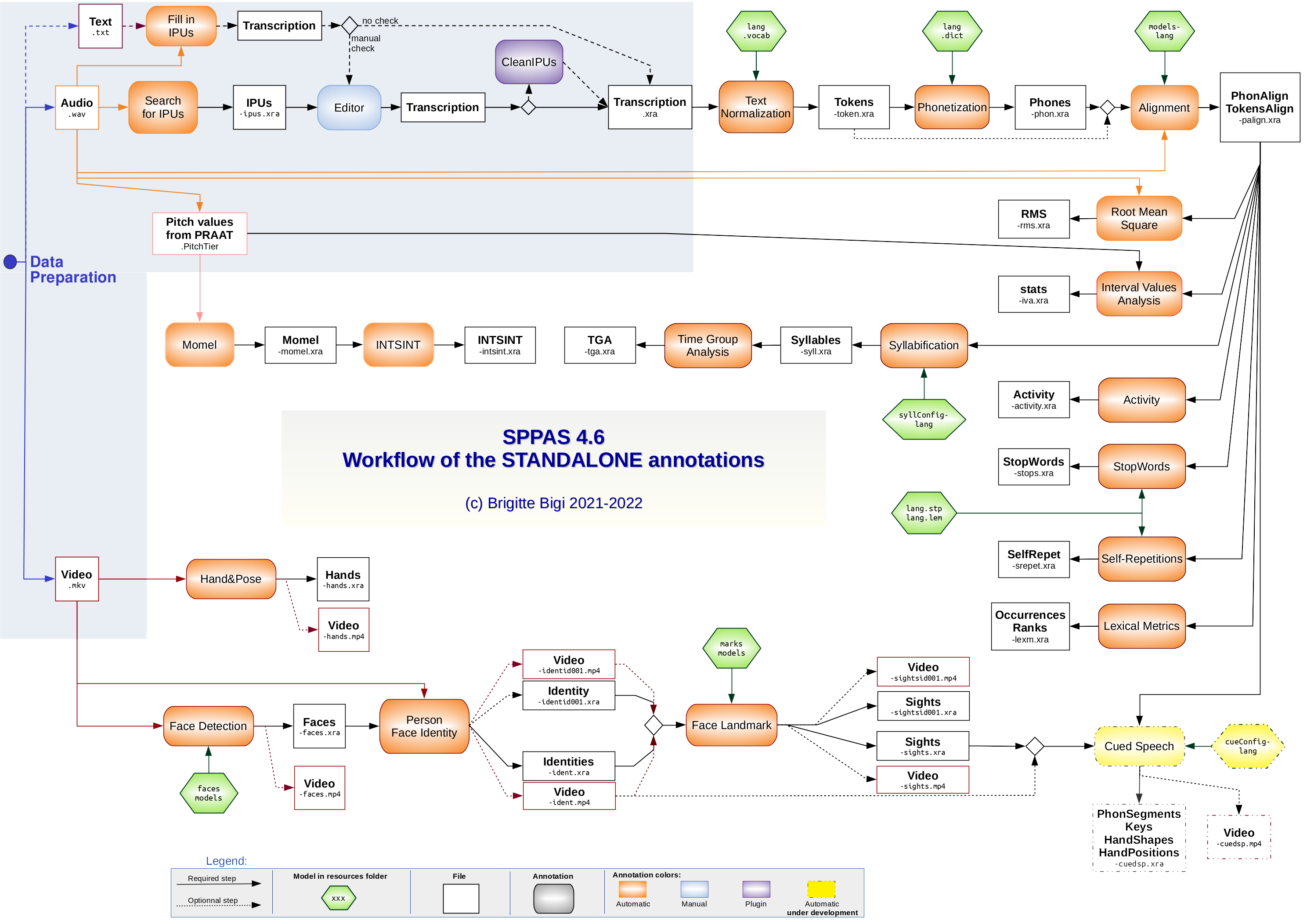
Annotate automatically or semi-automatically
The next three lists present the main categories of features implemented into SPPAS to annotate automatically, to analyze annotated files and to convert annotated files. For each feature, it indicates the User Interface - GUI or CLI, to get access to it. Some other features are available directly from the Application Programming Interface.
Annotations of type "standalone"
- Modelling of fundamental frequency
- GUI: Annotate -> STANDALONE -> Momel
- CLI: momel.py
- INTernational Transcription System for INTonation
- GUI: Annotate -> STANDALONE -> INTSINT
- CLI: intsint.py
- Search for IPUs in an audio file
- GUI: Annotate -> STANDALONE -> Search for IPUs
- CLI: searchipus.py
- Fill in IPUs of an audio file with IPUs of a txt file
- GUI: Annotate -> STANDALONE -> Fill in IPUs
- CLI: fillipus.py
- Text Normalization of a transcription
- GUI: Annotate -> STANDALONE -> Text Normalization
- CLI: normalize.py
- Phonetization: Grapheme to phonemes conversion
- GUI: Annotate -> STANDALONE -> Phonetization
- CLI: phonetize.py
- Time alignment of phonemes and tokens
- GUI: Annotate -> STANDALONE -> Alignment
- CLI: alignment.py
- Activity
- GUI: Annotate -> STANDALONE -> Activity
- CLI: activity.py
- Interval Values Analysis
- GUI: Annotate -> STANDALONE -> IVA
- CLI: iva.py
- Syllabification of time-aligned phonemes
- GUI: Annotate -> STANDALONE -> Syllabification
- CLI: syllabify.py
- The Time Group Analyzer
- GUI: Annotate -> STANDALONE -> TimeGroupAnalysis
- CLI: tga.py
- Estimate the Root-Mean Square values of an audio files in intervals
- GUI: Annotate -> STANDALONE -> RMS
- CLI: rms.py
- Search for self-repetitions in time-aligned tokens
- GUI: Annotate -> STANDALONE -> Self-Repetitions
- CLI: selfrepet.py
- Decide if either a token is a stop-words or not
- GUI: Annotate -> STANDALONE -> Stop-words
- CLI: stopwords.py
- Estimate occurrences and ranks of annotation tags
- GUI: Annotate -> STANDALONE -> LexMetric
- CLI: ---
- Hand & Pose in a video file detects body pose and/or hands
- GUI: Annotate -> STANDALONE -> HandPose
- CLI: handpose.py
- Face detection in a video file
- GUI: Annotate -> STANDALONE -> Face detection
- CLI: facedetection.py
- Face identity assigns a person identity to the detected faces of a video
- GUI: Annotate -> STANDALONE -> Face identity
- CLI: faceidentity.py
- Face landmark estimates 68 sights
- GUI: Annotate -> STANDALONE -> Face landmarks
- CLI: facesights.py
- *** UNDER DEVELOPMENT ***
Cued Speech:
Generates key codes from phonemes
- GUI: Annotate -> STANDALONE -> Cued Speech
- CLI: cuedspeech.py
Annotations of types "interaction" and "speaker"
- Search for other-repetitions in time-aligned tokens of two speakers
- GUI: Annotate -> INTERACTION -> Other-Repetitions
- CLI: otherrepet.py
- Search for re-occurrences in time-aligned annotations of two speakers
- GUI: Annotate -> INTERACTION -> Re-Occurrences
- CLI: otherrepet.py
- Activity overlaps of two speakers
- GUI: Annotate -> INTERACTION -> Overlaps
- CLI: overlaps.py
- Detect repeated sequences in two distinct files of time-aligned tokens of a speaker
- GUI: Annotate -> SPEAKER -> Speaker Lexixal Repeated
- CLI: spklexrep.py
Analyze
- Manage annotated data: copy/paste tiers, duplicate, remove, etc... through files (GUI)
- Filter annotated data: created new tiers by applying user-defined filters (GUI)
- Estimate statistical distributions of annotated tags (CLI/GUI)
- Manage short audio files (CLI/GUI)
- Play several audio and video files at a time (GUI)
- Visualize and Transcribe manually (GUI)
Convert
- Open/Save/Import/Export from/to various formats of annotated files
- Merge several annotated files (CLI only)
Plugins
- AudioSegmenter: segment audio files into several tracks.
- Clean IPUs of a transcription
- SAMPA to IPA: convert SAMPA into IPA phonemes encoding
- Classify phones: create tiers with the phonemes classification (articulatory information)
- Marsatag: apply MarsaTag French POS-tagger on time-aligned files
- sox: call the Swiss Army Knife of sound processing utilities from SPPAS