About...
Introduction to SPPAS and its author
"Before anything else, preparation is the key to success." A-.G. Bell
Introduction to SPPAS and its author
Robust and reliable corpus creation method suited for SPPAS
Properly prepare your data for the automatic annotations
The steps to get phonemes and words automatic segmentation
Understanding the syllable auto. segmentation
Understanding the other-repetitions auto. detection
A solution example of corpus annotation process
Do not except for tutorials to learn how to use the SPPAS Graphical User Interface (GUI).
If you have understood the annotation process, you will have no trouble taking control of the GUI: like in any other GUI, there are buttons, click on them and you will see what's happening. There's no risk to try it!
On the other hand, if you don’t understand what you need to do, look at the tutorials above.
Trick question: How can you analyze annotations if you do not understand how they are obtained?
All the features of the SPPAS current version were already in SPPAS 2.x. The main principles on how to use SPPAS and the recommendations are still valid. However, new features are constantly added and the Graphical User Interface was entirely changed.
Click left-right keys to browse the slides...
See these tutorials →